Changing the battery in your 2018 Ford Expedition key fob is a quick and easy process that can save you time and money. This guide will walk you through the steps, offering helpful tips and addressing common issues.
Understanding Your 2018 Ford Expedition Key Fob
Before we dive into the battery replacement process, let’s familiarize ourselves with the key fob. The 2018 Ford Expedition key fob is a sophisticated piece of technology, integrating remote keyless entry, remote start, and sometimes even a panic button. Knowing its components will make the battery change smoother.
What You’ll Need to Change the Key Fob Battery
The tools required are minimal and readily available. You’ll need:
- A small flathead screwdriver or a key fob tool.
- A fresh CR2032 battery. Don’t cheap out on this! A quality battery ensures a longer lifespan and reliable performance.
 Tools Needed for 2018 Ford Expedition Key Fob Battery Replacement
Tools Needed for 2018 Ford Expedition Key Fob Battery Replacement
Step-by-Step Guide on How to Change Battery in 2018 Ford Expedition Key Fob
-
Locate the release slot: On the side of your key fob, you’ll find a small slot. This is the key to accessing the battery compartment.
-
Insert the flathead screwdriver: Carefully insert the flathead screwdriver (or key fob tool) into the slot and gently pry. The key fob should split into two halves.
-
Remove the old battery: Once open, you’ll see the CR2032 battery. Gently pry it out using your screwdriver. Avoid excessive force to prevent damage.
-
Install the new battery: Insert the new CR2032 battery, ensuring the positive (+) side faces upwards, just like the old battery.
-
Reassemble the key fob: Align the two halves of the key fob and press them together until you hear a click.
-
Test the key fob: Check all the functions of your key fob, including locking, unlocking, remote start, and the panic button.
Troubleshooting Common Key Fob Issues
Sometimes, even after changing the battery, your key fob might not function correctly. Here are a few common issues and their solutions:
-
Key fob still not working: Double-check the battery orientation. Ensure it’s correctly placed with the positive side up. If the problem persists, the key fob itself might be faulty and require professional attention.
-
Key fob intermittently working: This could indicate a weak battery connection or a faulty key fob. Try cleaning the battery contacts with a cotton swab and alcohol.
-
Key fob not recognized by the vehicle: This might require reprogramming the key fob to your vehicle. Consult your owner’s manual or a professional locksmith for assistance.
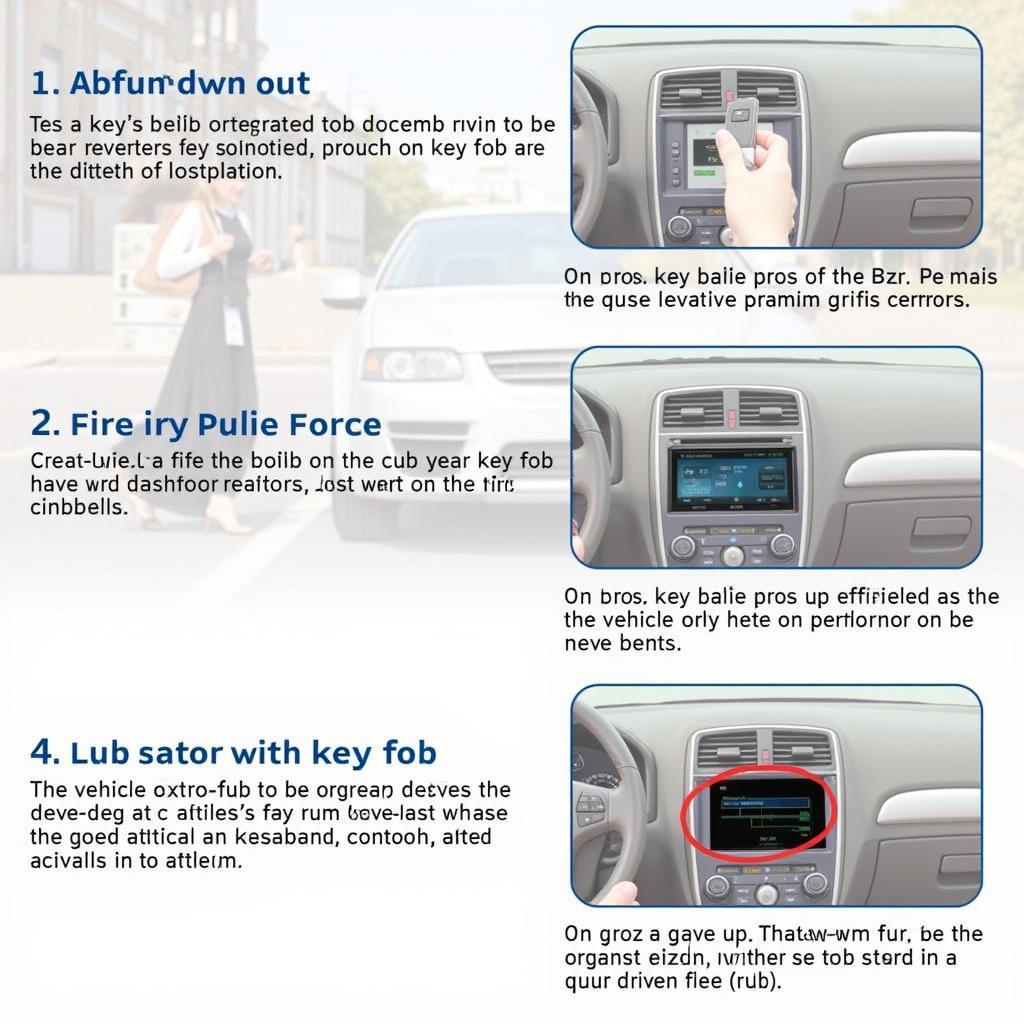 Reprogramming a 2018 Ford Expedition Key Fob
Reprogramming a 2018 Ford Expedition Key Fob
Conclusion
Changing the battery in your 2018 Ford Expedition key fob is a simple task that anyone can handle with the right guidance. By following these steps, you can save yourself the hassle and expense of a trip to the dealership. Remember to use a quality CR2032 battery and double-check your work to ensure everything functions as expected.
FAQs
- How often should I change my key fob battery? Every 2-3 years, depending on usage.
- What type of battery does the 2018 Ford Expedition key fob use? A CR2032 battery.
- Can I use any brand of CR2032 battery? While any brand should theoretically work, using a reputable brand ensures better performance and longevity.
- What if my key fob still doesn’t work after changing the battery? Try cleaning the battery contacts or consult a professional.
- Can I reprogram my key fob myself? It’s possible, but consulting your owner’s manual or a professional is recommended.
- Where can I purchase a replacement CR2032 battery? Most hardware stores, electronics stores, and online retailers carry them.
- How do I know if my key fob battery is low? Reduced range or intermittent functionality are common signs.
Common Scenarios
- Scenario 1: Key fob works intermittently. Solution: Clean battery contacts or replace battery.
- Scenario 2: Key fob completely unresponsive. Solution: Replace battery and check for damage.
- Scenario 3: Key fob works, but remote start doesn’t. Solution: Check vehicle’s battery and consult owner’s manual.
Related Articles and Further Reading
- Key Fob Programming Guide for Ford Vehicles
- Understanding Your Ford Expedition’s Keyless Entry System
- Troubleshooting Common Car Key Issues
Need assistance? Contact us via Whatsapp: +1 (641) 206-8880 or visit us at 1326 N Houston St, Amarillo, TX 79107, USA. We have a 24/7 customer support team ready to help.
Leave a Reply