Replacing the battery in your 2020 Acura key fob is a simple task that can save you time and money. A dead key fob battery can leave you stranded, so knowing how to quickly replace it is essential. This guide will walk you through the process step-by-step, ensuring you can get back on the road with minimal hassle. Whether you’re an Acura owner, a mechanic, or an automotive technician, this article will provide valuable insights into this common issue.
Replacing a key fob battery is a common maintenance task for any car owner, and Acura vehicles are no exception. Specifically for 2020 models, the procedure is straightforward and can be completed in minutes with the right tools and a little know-how. Ignoring a low battery warning can lead to inconvenient lockouts, so addressing the issue promptly is crucial. This guide will cover everything you need to know about changing the battery in your 2020 Acura key fob, from identifying the correct battery type to the step-by-step replacement process and troubleshooting common issues.
Identifying the Correct Battery for Your 2020 Acura Key Fob
Before starting, you need to know the right battery type. Most 2020 Acura key fobs use a CR2032 battery. This small, circular battery is readily available at most stores that sell batteries. It’s always a good idea to double-check your owner’s manual for the specific battery type recommended for your Acura model, just to be absolutely certain. Having the correct battery on hand will make the process smooth and efficient.
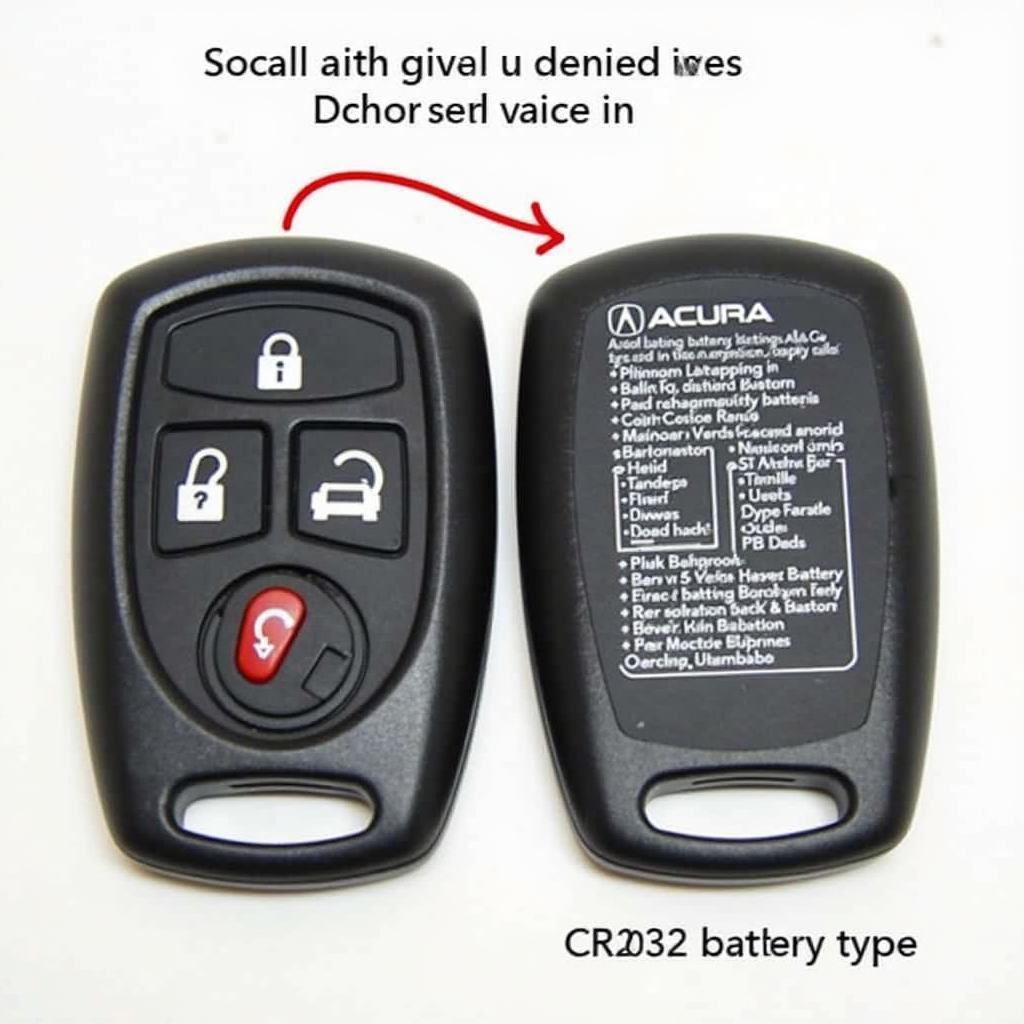 2020 Acura Key Fob Battery Identification
2020 Acura Key Fob Battery Identification
Step-by-Step Guide: Changing the Battery in a 2020 Acura Key Fob
Once you have the correct battery, follow these simple steps:
- Locate the key fob release button: On the side of your key fob, you’ll find a small release button. Press this button to release the metal key.
- Use the metal key to pry open the fob: Insert the metal key into the slot revealed by the release button. Gently twist the key to separate the two halves of the key fob. Be careful not to apply excessive force.
- Identify the old battery: Locate the old CR2032 battery inside the key fob. It will be held in place by a small clip or pressure.
- Remove the old battery: Carefully pry out the old battery using a small flat-head screwdriver or your fingernail. Avoid damaging the contacts inside the key fob.
- Insert the new battery: Place the new CR2032 battery into the compartment, making sure the positive (+) side faces upwards. Press down gently until the battery clicks into place.
- Reassemble the key fob: Align the two halves of the key fob and press them together until they snap shut.
- Test the key fob: Try locking and unlocking your car to ensure the new battery is working correctly.
A similar process can be found for other models, like the RDX. For more info, check out how to change battery in acura rdx key fob 2020.
Troubleshooting Common Issues
If your key fob still isn’t working after replacing the battery, try these troubleshooting tips:
- Check the battery orientation: Make sure the new battery is inserted correctly with the positive (+) side facing up.
- Clean the battery contacts: Use a cotton swab and rubbing alcohol to clean the battery contacts inside the key fob. Corrosion can sometimes prevent the battery from making a good connection.
- Try reprogramming the key fob: In some cases, you may need to reprogram the key fob after replacing the battery. Consult your owner’s manual for instructions on how to do this.
- Consider a faulty key fob: If none of these steps work, the key fob itself may be faulty and require replacement.
What if my 2020 MDX Key Fob Needs a New Battery?
The process is largely the same. You’ll still be using a CR2032 battery, and the steps for opening the fob and replacing the battery are very similar. Check out 07 acura mdx key fob battery for a detailed guide on this specific model.
What Size Battery Does My Key Fob Take?
If you’re uncertain about the correct battery size for your Acura key fob, always consult your owner’s manual. This is the most reliable source for specific information about your vehicle. Alternatively, you can search online using your Acura’s year and model. For further information, see what size battery does my key fob take.
Conclusion
Changing the battery in your 2020 Acura key fob is a quick and easy process that anyone can do. By following these simple steps and troubleshooting tips, you can avoid the inconvenience of a dead key fob and ensure you’re always prepared to hit the road. Remember to always have a spare CR2032 battery on hand for emergencies. Now you’re equipped to handle this simple maintenance task with confidence.
FAQ
- How often should I change my Acura key fob battery? Typically, every 2-3 years.
- What type of battery does a 2020 Acura key fob use? Usually a CR2032.
- Where can I buy a CR2032 battery? Most stores that sell batteries, including grocery stores, pharmacies, and auto parts stores.
- Can I damage my key fob by changing the battery myself? It’s unlikely, but be gentle to avoid damaging the internal components.
- What if my key fob still doesn’t work after replacing the battery? Try cleaning the contacts or reprogramming the key fob. If that doesn’t work, the key fob itself may be faulty.
- Can I use any type of CR2032 battery? Yes, as long as it’s a CR2032, the brand typically doesn’t matter.
- How do I know if my key fob battery is low? You may notice reduced range or intermittent function.
For any questions or assistance, please contact us via Whatsapp: +1 (641) 206-8880 or visit us at 1326 N Houston St, Amarillo, TX 79107, USA. We have a 24/7 customer service team ready to assist you. You may also check our articles: change battery in acura rdx key fob for more specific information.
Leave a Reply