Changing the battery in your Chevy Silverado key fob is a quick and easy process that can save you time and money. A dead key fob battery can leave you stranded, so knowing how to replace it is essential. This guide will walk you through the steps for various Silverado model years, providing clear instructions and helpful tips.
Why is My Chevy Silverado Key Fob Not Working?
Several reasons can cause your key fob to malfunction, ranging from a simple dead battery to more complex electronic issues. Before assuming the worst, always check the battery first. Other possible culprits include a faulty key fob, programming issues, or even problems with your vehicle’s receiver. Knowing how to troubleshoot these issues can save you a trip to the dealership.
Gathering Your Tools and Supplies
Before you begin, gather the following:
- A fresh CR2032 battery (This is the most common battery type for Silverado key fobs. Double-check your owner’s manual to be sure.)
- A small flathead screwdriver or a similar tool for prying open the key fob.
- Your Chevy Silverado key fob.
- Optionally, a small container to hold the screws and battery.
Step-by-Step Guide: How to Change Battery in Chevy Silverado Key Fob
The process for changing the battery is generally similar across different Silverado model years, but there can be slight variations. Here’s a general guide:
- Locate the release button or slot: This is usually on the side or back of the key fob.
- Insert the flathead screwdriver: Gently pry open the key fob casing. Be careful not to damage the plastic.
- Identify the battery: The CR2032 battery is typically located in a small compartment within the key fob.
- Remove the old battery: Carefully pry out the old battery. Avoid puncturing or damaging the battery.
- Insert the new battery: Ensure the positive (+) side of the new battery is facing upwards, just like the old one.
- Reassemble the key fob: Snap the two halves of the key fob back together.
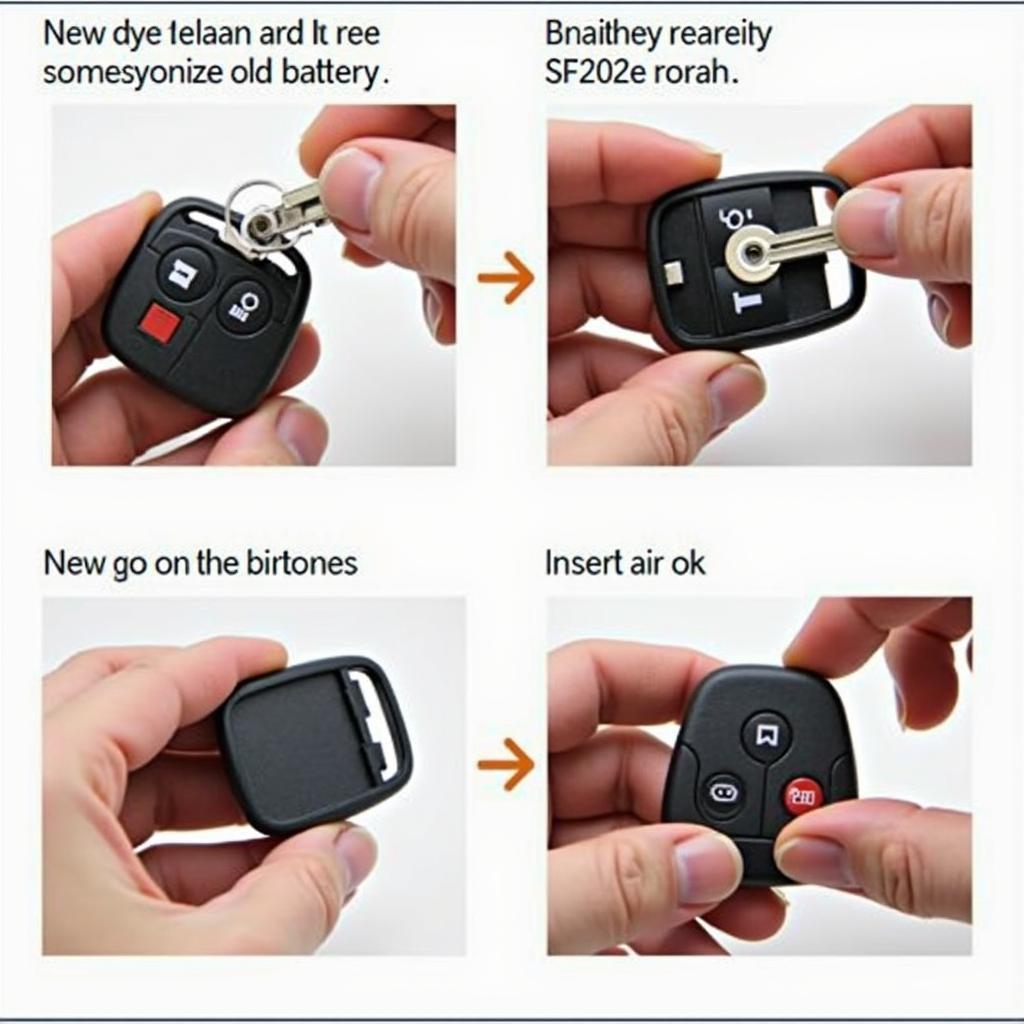 Chevy Silverado Key Fob Battery Replacement Steps
Chevy Silverado Key Fob Battery Replacement Steps
Common Issues and Troubleshooting
Sometimes, you might encounter issues even after replacing the battery. Here are a few common problems and solutions:
- Key fob still not working: Try reprogramming the key fob to your vehicle. Your owner’s manual should have instructions for this process. For specific models, you can refer to our guides, such as how to program key fob chevy silverado 2003.
- Key fob works intermittently: This could indicate a loose connection or a faulty key fob. Try cleaning the contacts inside the key fob with a cotton swab and alcohol. If the problem persists, you might need a new key fob.
- Key fob buttons sticking: Dirt and debris can cause the buttons to stick. Try cleaning them with a soft brush and compressed air.
Specific Model Year Instructions
While the general process is the same, some model years may have slight variations. You might find specific instructions for your model year helpful. Check out our guides for specific years, like how to change battery in 2007 chevy silverado key fob or how to change battery in 2014 chevy silverado key fob. Understanding the nuances of your specific key fob can make the process even smoother. This is especially true if your key fob has additional features or a different button layout, similar to the 2014 chevy silverado key fob buttons.
Preventing Future Key Fob Problems
Here are some tips to prolong the life of your key fob battery and avoid future problems:
- Avoid extreme temperatures: Extreme heat or cold can affect battery life.
- Keep the key fob dry: Moisture can damage the internal components of the key fob.
- Don’t drop the key fob: Impacts can damage the battery or other components.
 Tips for Preventing Chevy Silverado Key Fob Problems
Tips for Preventing Chevy Silverado Key Fob Problems
Conclusion: Keep Your Chevy Silverado Key Fob Running Smoothly
Changing the battery in your Chevy Silverado key fob is a simple task that any owner can handle. By following these steps and taking preventative measures, you can keep your key fob working reliably for years to come. Don’t let a dead battery leave you stranded. Be proactive and change your key fob battery today! You might also find helpful information about programming your key fob, particularly for specific model years, such as the 2015 chevy silverado 1500 key fob programming.
FAQ
- What type of battery does a Chevy Silverado key fob use?
A CR2032 battery is typically used. - How long does a Chevy Silverado key fob battery last?
Typically 3-5 years, depending on usage. - How do I know if my Chevy Silverado key fob battery is dead?
The key fob won’t work, or the range will be significantly reduced. - Can I change the Chevy Silverado key fob battery myself?
Yes, it’s a quick and easy process. - Do I need to reprogram my key fob after changing the battery?
Usually not, but sometimes reprogramming might be necessary. - Where can I buy a replacement battery for my Chevy Silverado key fob?
Most electronics stores, auto parts stores, and online retailers. - What should I do if my key fob still doesn’t work after changing the battery?
Try reprogramming the key fob or consult a professional.
Need further assistance? Contact our 24/7 customer support via Whatsapp: +1 (641) 206-8880 Or visit us at 1326 N Houston St, Amarillo, TX 79107, USA.
Leave a Reply