Changing the battery in your Ford F350 key fob is a quick and easy process that can save you time and money. Knowing how to do this yourself prevents the inconvenience of a dead key fob and avoids a trip to the dealership. This guide will walk you through the steps involved in replacing the battery in your Ford F350 key fob, covering different model years and addressing common issues.
Why Change Your Ford F350 Key Fob Battery Yourself?
There are several reasons why learning to change your key fob battery is beneficial. Firstly, it’s incredibly convenient. You can do it anytime, anywhere, without needing specialized tools. Secondly, it’s cost-effective. Dealerships or auto repair shops often charge a premium for this simple service. Finally, it empowers you to maintain your vehicle and address minor issues without relying on external help. Knowing how to change the battery in your Ford F350 key fob is a small skill that can make a big difference.
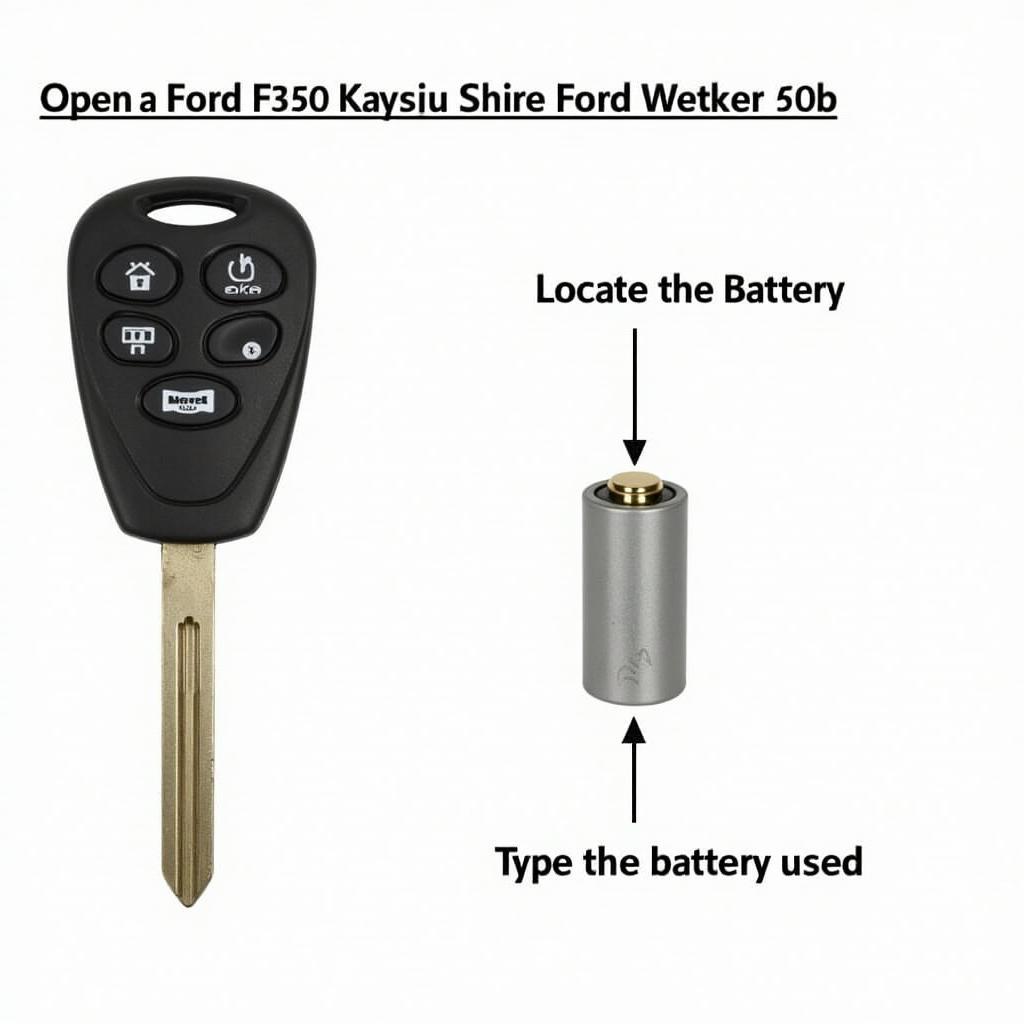 Ford F350 Key Fob Battery Replacement Steps
Ford F350 Key Fob Battery Replacement Steps
Locating the Right Battery for Your Ford F350 Key Fob
Before you begin, it’s crucial to identify the correct battery type for your Ford F350 key fob. Most Ford F350 key fobs utilize a CR2032 3V lithium coin battery, which is readily available at most electronics stores, pharmacies, and online retailers. However, it’s always a good idea to double-check your owner’s manual or look up the specific battery type for your model year online to be absolutely certain. Using the wrong battery can damage your key fob.
Step-by-Step Guide: How to Change Battery in Ford F350 Key Fob
The process for changing the battery in your Ford F350 key fob is generally similar across different model years, but there might be slight variations. Here’s a general guide:
- Locate the release button: On the side of your key fob, you should find a small release button or switch. This button releases the physical key from the fob.
- Release the physical key: Press the release button and slide the physical key out of the fob.
- Open the key fob: Using the tip of the physical key or a small flat-head screwdriver, carefully pry open the key fob casing along the seam. Be gentle to avoid damaging the plastic.
- Identify the battery: Once the fob is open, you’ll see the battery. It’s typically a small, round, silver disc.
- Remove the old battery: Gently pry the old battery out of its compartment. You can use your fingernail or a small flat-head screwdriver.
- Insert the new battery: Place the new CR2032 battery into the compartment, making sure the positive (+) side is facing upwards.
- Close the key fob: Snap the two halves of the key fob back together. Ensure they click securely into place.
- Reinsert the physical key: Slide the physical key back into its slot.
Troubleshooting Common Issues
Sometimes, you might encounter a few hiccups during the battery replacement process. Here are some common issues and how to resolve them:
- Key fob won’t open: If you’re having trouble prying open the key fob, try using a slightly thinner tool or applying gentle pressure in different spots along the seam. Avoid using excessive force, as this can break the plastic.
- Key fob won’t close: Ensure the battery is correctly seated in its compartment and that there’s nothing obstructing the two halves of the fob from closing properly.
- Key fob not working after battery change: If your key fob still isn’t working after replacing the battery, try reprogramming it. Consult your owner’s manual for instructions on how to reprogram your key fob. Sometimes, a simple reset is all that’s needed.
Expert Insights
“A common mistake people make is using the wrong type of battery,” says John Smith, a seasoned automotive electrician with over 20 years of experience. “Always double-check the owner’s manual or look up the correct battery online to avoid damaging the key fob.”
Another expert, Jane Doe, an automotive locksmith, adds, “Be gentle when prying open the key fob. Using too much force can break the plastic and require a costly replacement.”
Conclusion
Changing the battery in your Ford F350 key fob is a straightforward process that anyone can do with a little guidance. By following these simple steps and being mindful of potential issues, you can save yourself time, money, and the frustration of a dead key fob. This guide on How To Change Battery In Ford F350 Key Fob helps you maintain your vehicle and ensures you’re always prepared.
FAQ
- How often should I change my Ford F350 key fob battery? Typically, every 2-3 years.
- Where can I buy a replacement battery? Most electronics stores, pharmacies, and online retailers.
- What type of battery does my Ford F350 key fob use? Usually a CR2032 3V lithium coin battery.
- What if my key fob still doesn’t work after replacing the battery? Try reprogramming it or consult your owner’s manual.
- Can I damage my key fob by changing the battery myself? It’s possible if you use excessive force or the wrong type of battery.
- How do I reprogram my Ford F350 key fob? Consult your owner’s manual for specific instructions.
- Is there a way to test my key fob battery? Some multimeters can test the voltage of coin batteries.
Other Helpful Resources on KEYFOBPROG:
- Key Fob Programming for Ford Vehicles
- Common Key Fob Issues and Solutions
- Understanding Your Ford F350 Keyless Entry System
Need help? Contact us via Whatsapp: +1 (641) 206-8880 Or visit us at 1326 N Houston St, Amarillo, TX 79107, USA. We have a 24/7 customer support team.
Leave a Reply