Changing the battery in your GMC key fob is a quick and easy process that can save you time and frustration. A dead key fob battery can leave you stranded, so knowing how to replace it yourself is a valuable skill. This guide provides step-by-step instructions for various GMC models, along with helpful tips and answers to frequently asked questions.
Knowing how to change your GMC key fob battery is essential for every GMC owner. Not only does it save you a trip to the dealership, but it also ensures you’re never caught off guard by a dead battery. This guide will empower you to handle this simple maintenance task with confidence.
Learn the simple steps to replace the battery in your GMC key fob and avoid the inconvenience of a non-functional key. This guide offers clear instructions and valuable tips for a hassle-free battery replacement. how to change battery in gmc denali key fob
Identifying Your GMC Key Fob Type
Different GMC models may have slightly different key fob designs. Identifying your specific key fob type is the first step to ensuring you follow the correct battery replacement procedure. Common types include the switchblade key, the flip key, and the smart key fob.
Tools You’ll Need
Before you begin, gather the following tools:
- A small flathead screwdriver or a key fob removal tool
- A new CR2032 battery (or the correct battery type for your specific key fob)
Having the right tools makes the process smoother and prevents damage to your key fob.
 GMC Key Fob Types
GMC Key Fob Types
Step-by-Step Guide to Change the Battery in GMC Key Fob
- Locate the release button or slot: This is usually a small button or slot on the side or back of the key fob.
- Insert the flathead screwdriver or key fob removal tool: Gently pry open the key fob casing. Be careful not to damage the plastic.
- Identify the battery compartment: Once the key fob is open, locate the small, round CR2032 battery.
- Remove the old battery: Gently pry the old battery out using your screwdriver or tool. Avoid puncturing the battery.
- Insert the new battery: Place the new CR2032 battery into the compartment, ensuring the positive (+) side is facing up.
- Close the key fob casing: Carefully snap the two halves of the key fob back together.
- Test the key fob: Try locking and unlocking your vehicle to ensure the new battery is working correctly.
Following these steps will help you successfully replace the battery in your GMC key fob. For specific instructions for your GMC model, refer to your owner’s manual. You can also find detailed guides for specific models like the GMC Yukon or Sierra on our website. change battery in gmc sierra key fob
Common Issues and Troubleshooting
Sometimes, you might encounter issues during the battery replacement process. Here are a few common problems and their solutions:
- Key fob still not working after battery replacement: Ensure you’ve inserted the new battery correctly, with the positive (+) side facing up. If it still doesn’t work, try reprogramming your key fob.
- Difficulty opening the key fob casing: If you’re having trouble prying open the casing, try using a slightly larger flathead screwdriver or a dedicated key fob removal tool. Be gentle to avoid breaking the plastic.
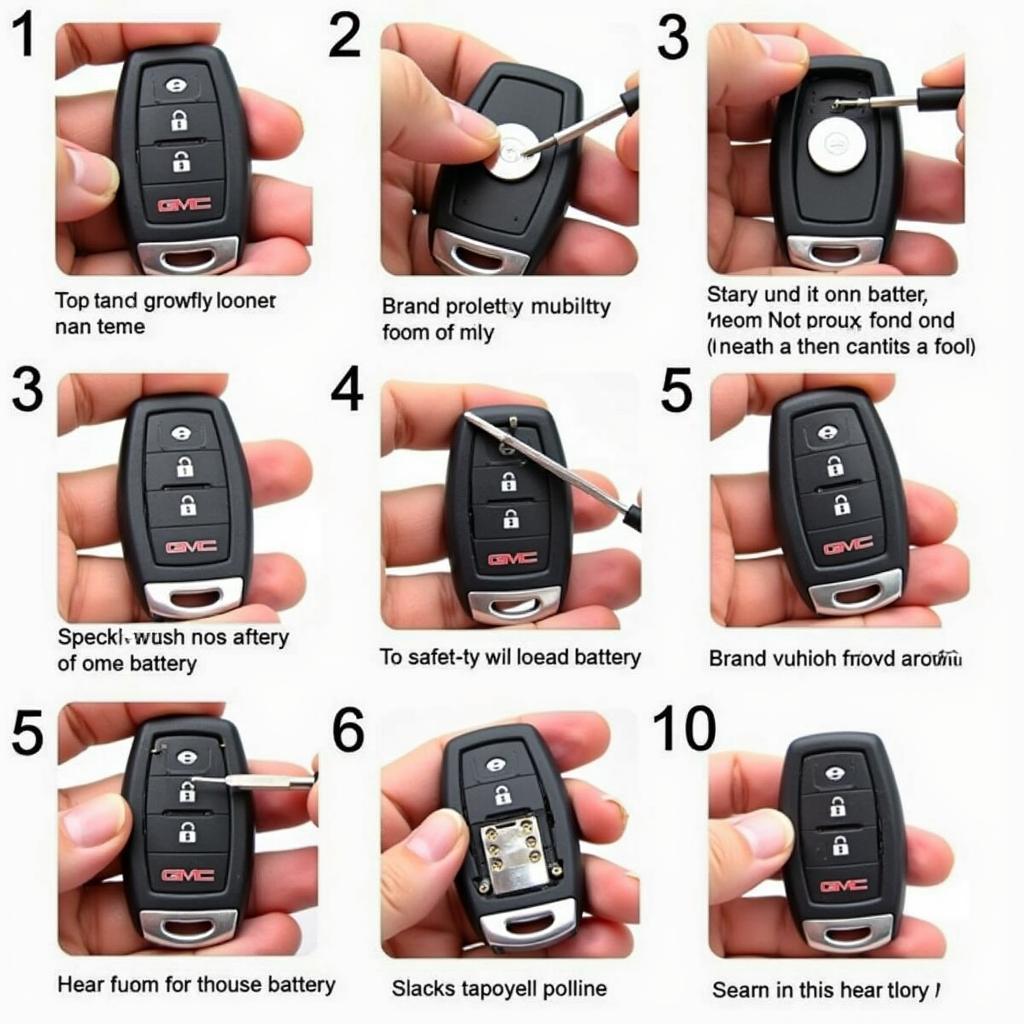 Replacing the Battery in a GMC Key Fob
Replacing the Battery in a GMC Key Fob
Why Choose KEYFOBPROG for Your Key Fob Needs?
KEYFOBPROG specializes in automotive Key Fob Programming and replacement. We offer a wide range of services, including key fob battery replacement, programming, and duplication. Our expert technicians are equipped with the latest technology to handle any key fob issue. Visit our guides on changing the battery in a GMC Acadia or Yukon key fob for model-specific instructions. how to change battery in gmc acadia key fob how to change the battery in gmc yukon key fob
What Type of Battery Does a GMC Key Fob Use?
Most GMC key fobs use a CR2032 battery, a common type of lithium coin cell battery. You can find these batteries at most electronics stores, pharmacies, and online retailers.
“A common mistake people make is using the wrong type of battery. Always double-check your owner’s manual or the existing battery to ensure you’re using the correct CR2032 battery,” says John Smith, Senior Automotive Technician at KEYFOBPROG.
How Long Does a GMC Key Fob Battery Last?
The lifespan of a GMC key fob battery typically ranges from 3 to 5 years, depending on usage and environmental factors.
How Do I Know if My GMC Key Fob Battery is Low?
Signs of a low key fob battery include decreased range, intermittent operation, or the need to press the buttons multiple times to get a response.
Conclusion
Changing the battery in your GMC key fob is a simple task that can be done at home with minimal tools. This guide has provided you with a step-by-step process, troubleshooting tips, and valuable information. By following these instructions, you can save yourself time and money while ensuring your GMC key fob is always in working order. Remember to consult your owner’s manual for model-specific instructions. how to change the battery on a gmc key fob
FAQs
- What type of battery does a GMC key fob use? Most GMC key fobs use a CR2032 battery.
- How long does a GMC key fob battery last? Typically 3-5 years.
- Where can I buy a replacement battery? Most electronics stores, pharmacies, and online.
- Do I need to reprogram my key fob after changing the battery? Usually not, but it’s possible in some cases.
- What if my key fob still doesn’t work after changing the battery? Check battery orientation or consider reprogramming.
- How do I open my specific GMC key fob? Consult your owner’s manual or search online for model-specific instructions.
- Can I damage my key fob by changing the battery myself? It’s possible if you’re not careful. Use the correct tools and be gentle.
Other Related Questions
- How to program a new GMC key fob?
- What to do if my GMC key fob is lost or stolen?
Check out our other helpful articles on KEYFOBPROG for more information on these topics.
Need further assistance? Contact us via Whatsapp: +1 (641) 206-8880 or visit us at 1326 N Houston St, Amarillo, TX 79107, USA. We offer 24/7 customer support.
Leave a Reply