Key fobs have become an indispensable part of modern vehicles, offering unparalleled convenience and security. But what happens when your trusty key fob starts acting up due to a dying battery? Fear not! This comprehensive guide will walk you through everything you need to know about getting a battery for your key fob, from identifying the correct type to replacing it yourself.
Identifying the Right Battery for Your Key Fob
Before you rush to the store or hit that “buy now” button online, it’s crucial to determine the exact battery type your key fob requires. Using the wrong battery can lead to malfunctions or even damage to your key fob.
Here’s how to find the correct battery:
- Consult Your Owner’s Manual: Your vehicle’s owner’s manual is your best friend in this situation. It usually contains detailed information about your key fob, including the specific battery type required.
- Examine Your Existing Battery: If you can open your key fob (more on that later), carefully remove the existing battery and inspect it. Most key fob batteries have the battery type printed on them (e.g., CR2032, CR2025).
- Check Online Resources: Reputable online retailers specializing in car batteries or key fob accessories often have search functions where you can enter your car’s make, model, and year to find compatible batteries.
Where to Buy Key Fob Batteries
Once you know the battery type, you have several options for purchasing a replacement:
- Auto Parts Stores: Stores like AutoZone, Advance Auto Parts, and Napa Auto Parts usually have a wide selection of key fob batteries in stock.
- Electronics Retailers: Big-box retailers like Best Buy, Walmart, and Target often carry common key fob battery types.
- Online Retailers: Online giants like Amazon and eBay offer a vast selection of batteries, often at competitive prices.
How to Replace Your Key Fob Battery: A Step-by-Step Guide
Replacing a key fob battery is a relatively simple task that most car owners can handle themselves. However, the exact process can vary slightly depending on your car’s make and model. Here’s a general guide:
- Locate the Key Fob’s Release Button or Notch: Most key fobs have a small button or notch that releases a hidden key or provides access to the battery compartment. Refer to your owner’s manual if you can’t find it.
- Open the Key Fob: Gently press the release button or insert a small flat-head screwdriver into the notch and carefully pry open the key fob.
- Remove the Old Battery: Take note of the battery’s orientation (+ and – sides). Carefully remove the old battery, often secured with a small clip.
- Insert the New Battery: Insert the new battery, ensuring the + and – sides match the orientation of the old battery.
- Reassemble the Key Fob: Align the two halves of the key fob and press them together until you hear a click, indicating it’s securely closed.
 Replacing Key Fob Battery
Replacing Key Fob Battery
Common Key Fob Battery Issues and Solutions
While replacing the battery usually solves key fob problems, you might encounter these issues:
-
Key Fob Still Not Working: If your key fob doesn’t work after a battery replacement, try these steps:
- Check Battery Orientation: Ensure the new battery is inserted correctly with the + and – sides matching the compartment.
- Reprogram the Key Fob: Some vehicles require you to reprogram the key fob after a battery change. Refer to your owner’s manual for instructions.
- Seek Professional Help: If the problem persists, consult a qualified automotive locksmith or dealership for assistance.
-
Key Fob Range is Short: If your key fob only works within a very short distance, the battery might be weak, or there could be interference from other electronic devices. Try a new battery and avoid keeping your key fob near your phone or other electronics.
“Many car owners overlook the importance of using high-quality batteries in their key fobs,” says John Smith, a seasoned automotive locksmith at XYZ Auto Services. “While cheaper alternatives may seem tempting, they often have a shorter lifespan and can lead to performance issues with your key fob.”
When to Replace Your Key Fob Battery
It’s best to be proactive and replace your key fob battery before it completely dies. Here are some telltale signs that your key fob battery is running low:
- Reduced Range: You need to be closer to your car for the key fob to work.
- Intermittent Functioning: The key fob works inconsistently, requiring multiple button presses.
- Dashboard Warning Light: Some cars display a warning light on the dashboard when the key fob battery is low.
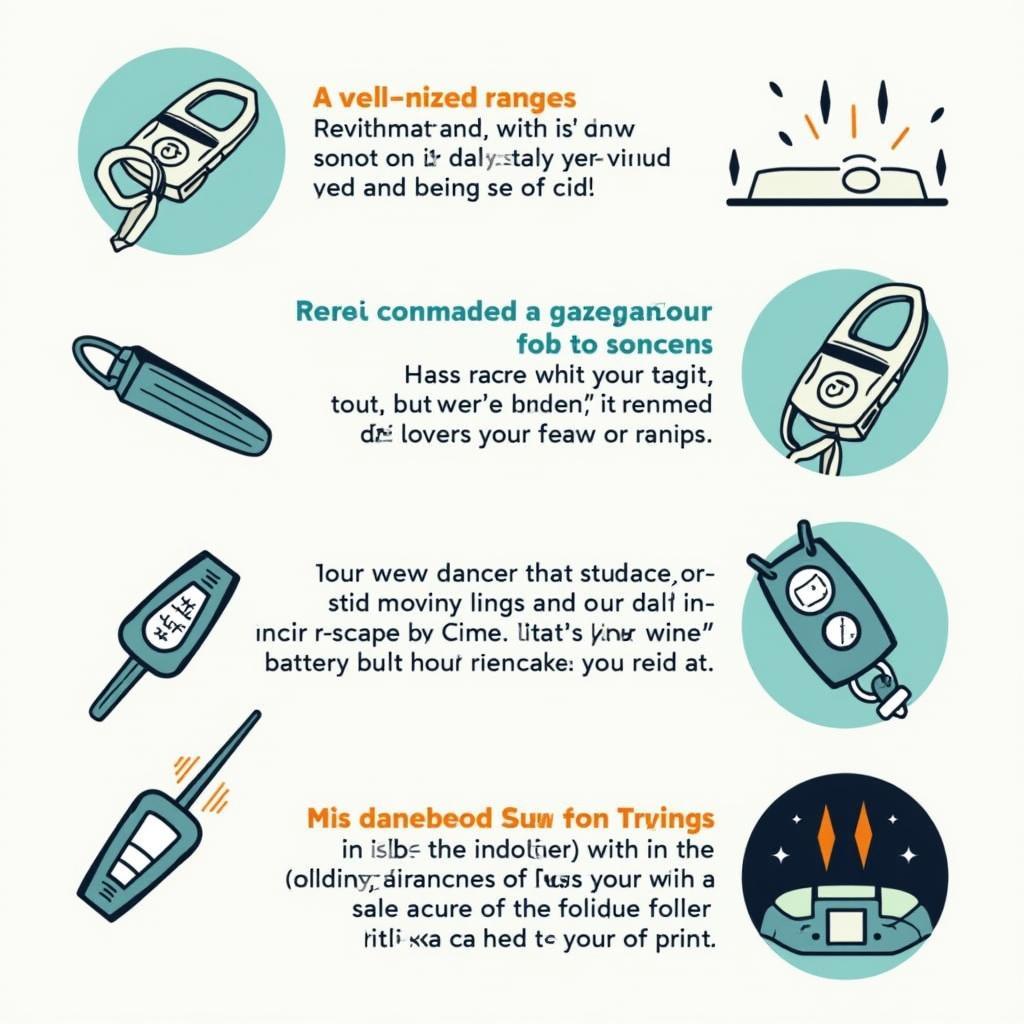 Key Fob Battery Warning Signs
Key Fob Battery Warning Signs
Conclusion
Keeping your key fob powered with a fresh battery is essential for the seamless operation and security of your vehicle. By following this comprehensive guide, you can confidently identify the correct battery, replace it yourself, and troubleshoot common key fob battery issues, ensuring you’re always in control of your ride.
For further information on specific car models, check out these resources:
- 2016 acura rdx key fob battery
- 2018 dodge ram 1500 key fob battery
- do all key fobs use the same battery
- 2014 ram ecodiesel key fob battery
- skoda kodiaq key fob battery
Need assistance with your car key or Key Fob Programming? Contact us via Whatsapp: +1 (641) 206-8880 or visit us at 1326 N Houston St, Amarillo, TX 79107, USA. Our dedicated customer support team is available 24/7 to assist you.
Leave a Reply