Programming a key fob for your 2004 GMC Envoy might seem daunting, but with a little guidance, it can be a straightforward process. This article will walk you through the steps involved in programming a new key fob, troubleshooting common issues, and understanding the different options available for your vehicle. Whether you’re a car owner, a mechanic, or an automotive technician, this comprehensive guide will equip you with the knowledge you need to tackle key fob programming with confidence.
Understanding Your 2004 GMC Envoy Key Fob System
The 2004 GMC Envoy utilizes a Radio Frequency Identification (RFID) system for its keyless entry. This system allows you to lock, unlock, and even start your vehicle remotely. Understanding how this system works is crucial for successful key fob programming. The key fob transmits a unique coded signal to the vehicle’s receiver module, which then verifies the signal and performs the requested action. If the signal is not recognized or the programming process is not followed correctly, the key fob will not function.
Different Types of Key Fobs for the 2004 GMC Envoy
There are several types of key fobs available for the 2004 GMC Envoy, including original equipment manufacturer (OEM) fobs and aftermarket options. While OEM fobs are generally recommended for their reliability and compatibility, aftermarket fobs can offer a more affordable alternative. However, it’s important to ensure that any aftermarket key fob you choose is specifically designed for your vehicle’s make and model to avoid compatibility issues.
Step-by-Step Guide: How to Program a 2004 GMC Envoy Key Fob
Here’s a step-by-step guide on how to program a 2004 GMC Envoy key fob:
- Gather your materials: You’ll need all your working key fobs for this process.
- Enter your vehicle: Sit in the driver’s seat with the doors closed and all key fobs you intend to program with you.
- Turn the ignition: Turn the ignition key to the “ON” position (do not start the engine).
- Press and hold the lock button: Press and hold the lock button on the driver’s side door panel.
- Cycle the ignition: While holding the lock button, cycle the ignition key from “ON” to “OFF” three times, ending in the “ON” position.
- Release the lock button: Release the lock button on the door panel. The vehicle should respond with a lock/unlock cycle to confirm programming mode.
- Program each key fob: Press and hold the lock and unlock buttons simultaneously on each key fob you want to program. Hold them for about 15 seconds, or until you hear a confirmation chime or see the locks cycle.
- Repeat step 7: Repeat this step for each additional key fob.
- Turn the ignition to “OFF”: Once all key fobs are programmed, turn the ignition to the “OFF” position to exit programming mode.
- Test your key fobs: Test all programmed key fobs to ensure they are functioning correctly.
 Step-by-Step GMC Envoy Key Fob Programming Instructions
Step-by-Step GMC Envoy Key Fob Programming Instructions
Troubleshooting Common Key Fob Programming Issues
Sometimes, programming your key fob might not go as smoothly as planned. Here are some common issues and how to troubleshoot them:
- No response from the vehicle: Double-check that you are following the steps correctly and that your key fob battery is good.
- Key fob not recognized: Ensure you are using a compatible key fob for your 2004 GMC Envoy.
- Locks don’t cycle: Try repeating the programming process from the beginning.
Seeking Professional Help
If you’ve tried troubleshooting and are still experiencing problems, it’s always a good idea to consult a professional locksmith or automotive technician specializing in key fob programming.
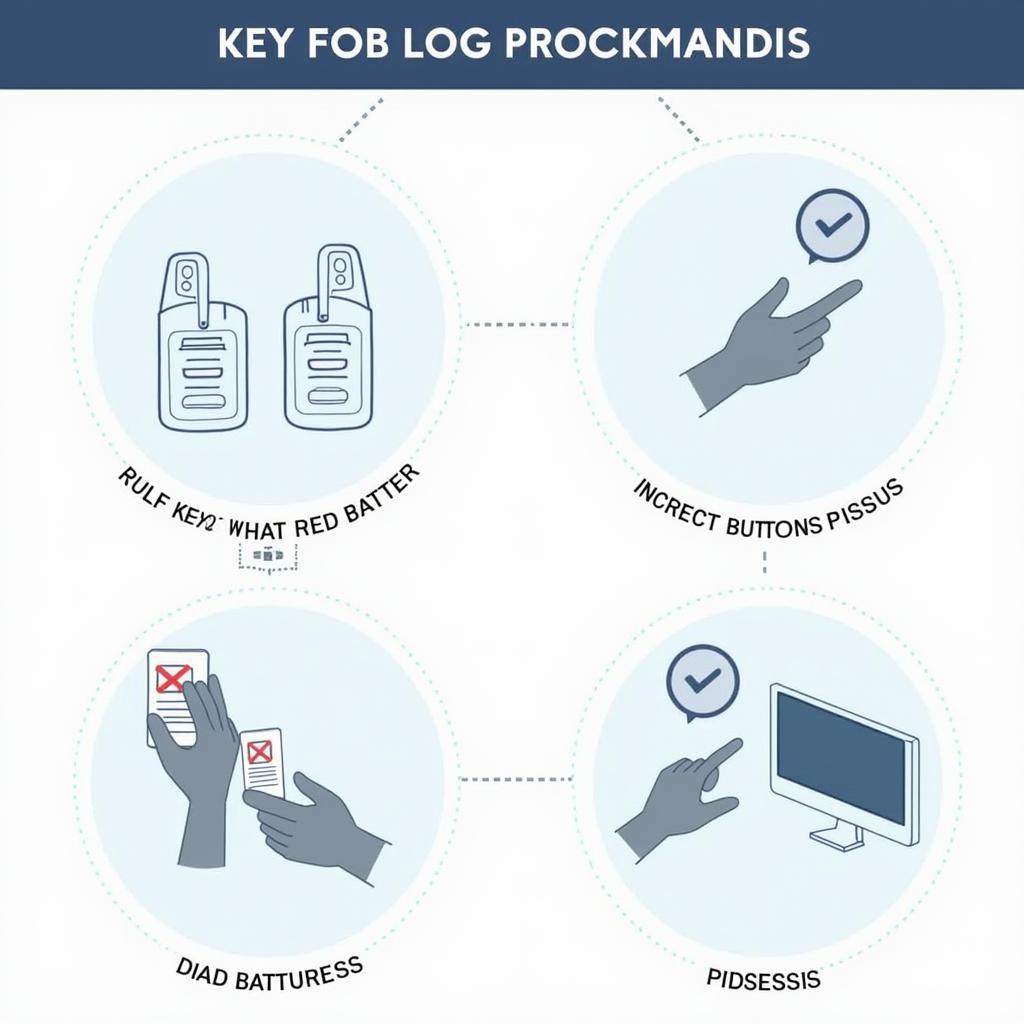 Troubleshooting Common GMC Envoy Key Fob Programming Problems
Troubleshooting Common GMC Envoy Key Fob Programming Problems
Expert Insights on 2004 GMC Envoy Key Fob Programming
“Many people overlook the importance of using the correct programming procedure specific to their vehicle’s year and model,” says John Smith, a certified automotive locksmith with over 20 years of experience. “Using the wrong procedure can lead to frustration and wasted time.”
“Another common mistake is using a weak or dying battery in the key fob,” adds Jane Doe, a senior automotive technician. “Always ensure your key fob battery is fresh for optimal performance.”
Conclusion
Programming a 2004 GMC Envoy key fob can be a simple DIY task if you follow the correct procedures. By understanding your vehicle’s system, following the step-by-step guide, and troubleshooting common issues, you can save yourself time and money. If you encounter persistent difficulties, don’t hesitate to seek professional assistance. Remember, a properly functioning key fob is essential for the security and convenience of your vehicle.
FAQs
- How many key fobs can I program to my 2004 GMC Envoy? You can program up to four key fobs.
- Can I program a used key fob to my Envoy? Yes, you can program a used key fob as long as it is compatible with your vehicle.
- What type of battery does my 2004 GMC Envoy key fob use? It typically uses a CR2032 battery.
- How long does the Key Fob Programming process take? The entire process usually takes just a few minutes.
- What should I do if my key fob stops working after programming? Check the battery and try reprogramming it. If it still doesn’t work, consult a professional.
- Where can I buy a replacement key fob for my 2004 GMC Envoy? You can purchase replacement key fobs from dealerships, auto parts stores, or online retailers.
- Do I need any special tools to program my key fob? No special tools are required for the standard programming procedure.
Common Situations and Questions
- Key fob lost or stolen: If your key fob is lost or stolen, reprogramming your remaining key fobs can help prevent unauthorized access to your vehicle.
- Adding a new key fob: The programming process is the same whether you’re replacing a lost fob or adding a new one.
- Key fob malfunctions: If your key fob is malfunctioning, try replacing the battery before attempting to reprogram it.
Other Helpful Resources on KEYFOBPROG
- Programming key fobs for other GMC models
- Understanding different key fob technologies
- Troubleshooting car key and remote issues
Need more support? Contact us via Whatsapp: +1 (641) 206-8880 Or visit us at: 1326 N Houston St, Amarillo, TX 79107, USA. We have a 24/7 customer support team.
Leave a Reply