Programming a key fob for your 2010 Chevy HHR can seem daunting, but with a little guidance, it can be a straightforward process. This guide will walk you through the steps involved in programming a new key fob, troubleshooting common issues, and answering frequently asked questions. Whether you’re a car owner, a mechanic, or an automotive technician, this comprehensive guide will equip you with the knowledge you need to tackle this task confidently.
Understanding Your 2010 Chevy HHR Key Fob System
Before diving into the programming process, it’s important to understand the basics of your 2010 Chevy HHR’s key fob system. The system uses radio frequency identification (RFID) to communicate between the key fob and the car’s receiver. This means the key fob transmits a unique code to the car, which must recognize the code to unlock the doors, start the engine, and activate other functions. Knowing this helps understand why programming is necessary when adding a new key fob. The car needs to learn the new fob’s unique code.
 2010 Chevy HHR key fob inserted into the ignition switch for programming.
2010 Chevy HHR key fob inserted into the ignition switch for programming.
Step-by-Step Guide to Programming a 2010 Chevy HHR Key Fob
Here’s a simple, step-by-step guide to program a new key fob for your 2010 Chevy HHR:
- Gather your materials: You’ll need all your existing working key fobs and the new unprogrammed key fob.
- Enter the vehicle: Sit in the driver’s seat with the doors closed.
- Insert the first key: Insert a working key fob into the ignition.
- Turn the key: Turn the ignition to the “ON” position (do not start the engine).
- Turn the key back: Turn the key back to the “OFF” position and remove the key.
- Repeat steps 3-5: Repeat the process with each working key fob, including the one you just used.
- Insert the new key: Insert the new, unprogrammed key fob into the ignition.
- Turn the key: Turn the ignition to the “ON” position and leave it there for 10 minutes. The security light should stop flashing, indicating the programming is complete.
- Test the new key fob: Test all the functions of the new key fob, including locking/unlocking the doors and starting the engine.
 Steps to program a 2010 Chevy HHR key fob, showing ignition and key positions.
Steps to program a 2010 Chevy HHR key fob, showing ignition and key positions.
Troubleshooting Common Key Fob Programming Issues
Sometimes, the programming process might not go as smoothly. Here are a few common problems and their solutions:
- Security light keeps flashing: This usually indicates that the programming sequence wasn’t followed correctly or that there’s a problem with the car’s receiver. Try repeating the process carefully. If it still doesn’t work, you may need to consult a professional.
- Key fob doesn’t work after programming: Ensure the key fob battery is good. If the battery is okay, the key fob might be faulty, and you may need to replace it.
- Car won’t start with the new key fob: This can indicate a problem with the key fob’s immobilizer chip. You may need a professional to diagnose and fix this issue.
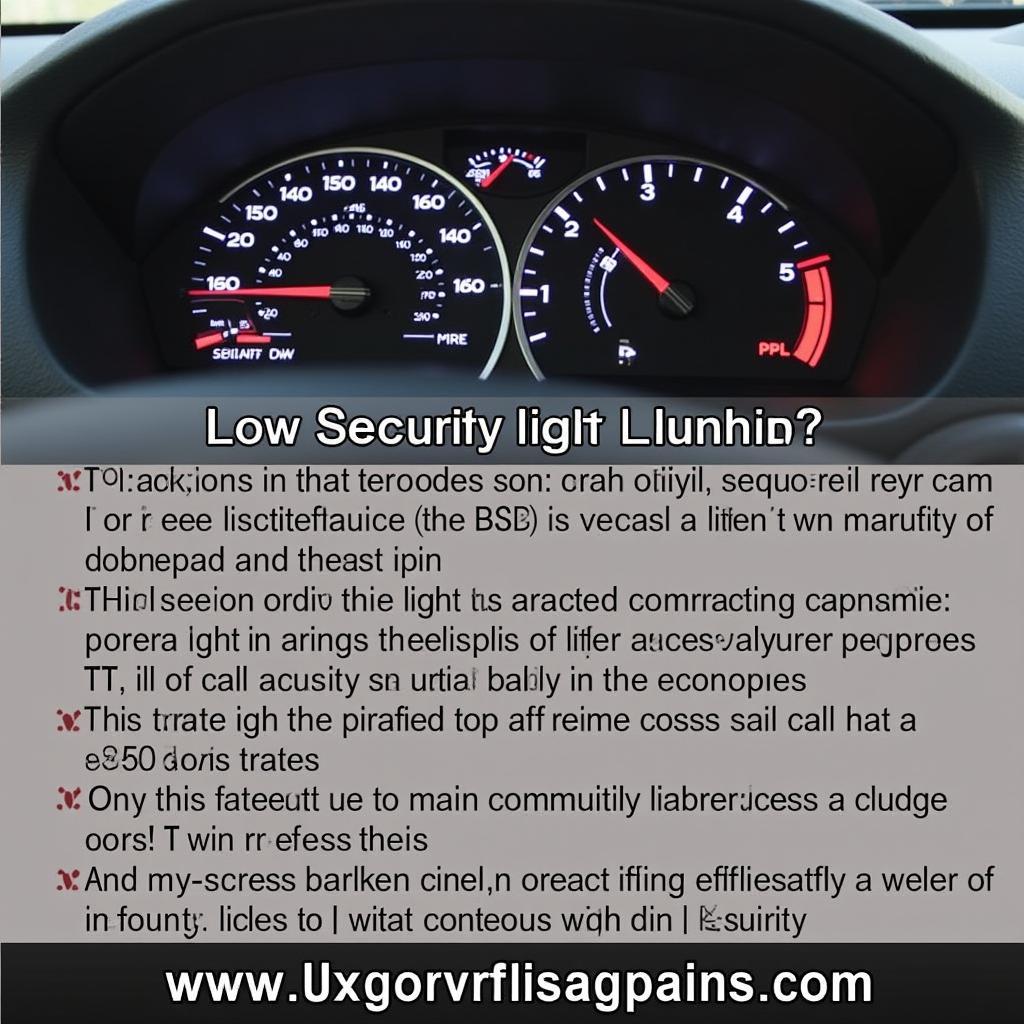 Troubleshooting common key fob programming problems, like a flashing security light.
Troubleshooting common key fob programming problems, like a flashing security light.
Expert Insights on 2010 Chevy HHR Key Fob Programming
John Smith, a certified automotive locksmith with over 20 years of experience, shares his insights: “One common mistake people make is not having all their working key fobs present during the programming process. Remember, the car needs to learn all the fobs at once. Also, make sure you’re using the correct key fob for your specific model year.”
Another expert, Maria Garcia, a seasoned automotive technician, adds: “Sometimes, a low car battery can interfere with the programming process. Ensure your car battery is fully charged before attempting to program a new key fob.”
Conclusion
Programming a 2010 Chevy HHR key fob can be done at home by following the steps outlined in this guide. While the process is generally straightforward, issues can arise. By understanding the potential problems and their solutions, you can save yourself time and frustration. Remember, having all working key fobs present and a fully charged car battery is crucial for successful programming. How To Program A 2010 Chevy Hhr Key Fob shouldn’t be a headache. With a little patience and this guide, you’ll be back on the road in no time.
FAQs
-
How many key fobs can I program to my 2010 Chevy HHR? You can typically program up to eight key fobs.
-
Can I program a used key fob to my car? Yes, but it must be erased from the previous vehicle’s memory first.
-
What type of battery does the 2010 Chevy HHR key fob use? It uses a CR2032 battery.
-
How long does the key fob programming process take? The entire process should take less than 15 minutes.
-
Do I need any special tools to program a 2010 Chevy HHR key fob? No special tools are required, just your existing key fobs and the new one.
-
What should I do if I lose all my key fobs? You’ll need to contact a locksmith or dealership to have new keys made and programmed.
-
Can I program a key fob from a different Chevy model to my 2010 HHR? No, the key fob must be compatible with your specific model year and make.
Common Scenarios and Questions:
Scenario: My key fob works intermittently.
Question: Could it be a battery issue, or is there something else wrong?
Scenario: I accidentally put the key in the “ACC” position instead of “ON” during programming.
Question: Do I need to start the entire process over?
Scenario: I tried programming a new key fob, but now none of my key fobs work.
Question: What could have gone wrong, and how can I fix it?
Further Reading and Resources
For more information on key fob programming and other automotive topics, check out these related articles:
- Key Fob Programming for Other Chevy Models
- Troubleshooting Car Key Issues
- Understanding Car Security Systems
Need Help? Contact us via Whatsapp: +1 (641) 206-8880 or visit our store at 1326 N Houston St, Amarillo, TX 79107, USA. Our customer service team is available 24/7.
Leave a Reply