Replacing the battery in your 2016 Mustang key fob is a quick and easy process that can save you time and money. This guide will walk you through the steps, helping you get back on the road in no time.
Identifying Your 2016 Mustang Key Fob
Before we dive into the replacement process, it’s important to identify the correct key fob. The 2016 Mustang typically uses a standard flip-key fob. This fob has a physical key blade that flips out, along with buttons for locking, unlocking, and panic functions. Knowing what your key fob looks like is the first step to replacing the battery.
Gathering Your Tools
You’ll need a few simple tools to replace the 2016 Mustang key fob battery. These typically include a small flathead screwdriver or a key fob removal tool (often included with replacement batteries), and of course, a new CR2032 battery. Having everything ready beforehand will make the process smoother.
Step-by-Step Guide to Replacing the Battery
-
Locate the release button: On the side of your key fob, you’ll find a small release button. This button is usually located near where the metal key blade flips out.
-
Release the key blade: Press the release button and gently pull out the metal key blade. This will expose a small slot.
-
Open the key fob: Insert the flathead screwdriver or key fob removal tool into the slot and gently pry open the key fob casing. Be careful not to damage the casing. You’ll hear a slight click when the two halves separate.
-
Remove the old battery: Once the fob is open, you’ll see the CR2032 battery. Carefully remove the old battery by gently prying it out with your screwdriver or tool.
-
Insert the new battery: Insert the new CR2032 battery, making sure the positive (+) side is facing upwards, just like the old battery.
-
Close the key fob: Align the two halves of the key fob casing and press them firmly together until they click back into place.
-
Test the key fob: Try locking and unlocking your Mustang to ensure the new battery is working correctly.
 2016 Mustang Key Fob Battery Replacement Steps
2016 Mustang Key Fob Battery Replacement Steps
Common Problems and Troubleshooting
Sometimes, you might encounter a few hiccups. If your key fob still isn’t working after replacing the battery, try these troubleshooting tips:
- Check the battery orientation: Ensure the new battery is installed correctly with the positive (+) side facing up.
- Clean the battery contacts: Use a cotton swab and rubbing alcohol to clean the battery contacts inside the key fob.
- Try reprogramming the key fob: Consult your owner’s manual for instructions on how to reprogram the key fob to your Mustang. Sometimes, a new battery requires the fob to be re-synced with the car.
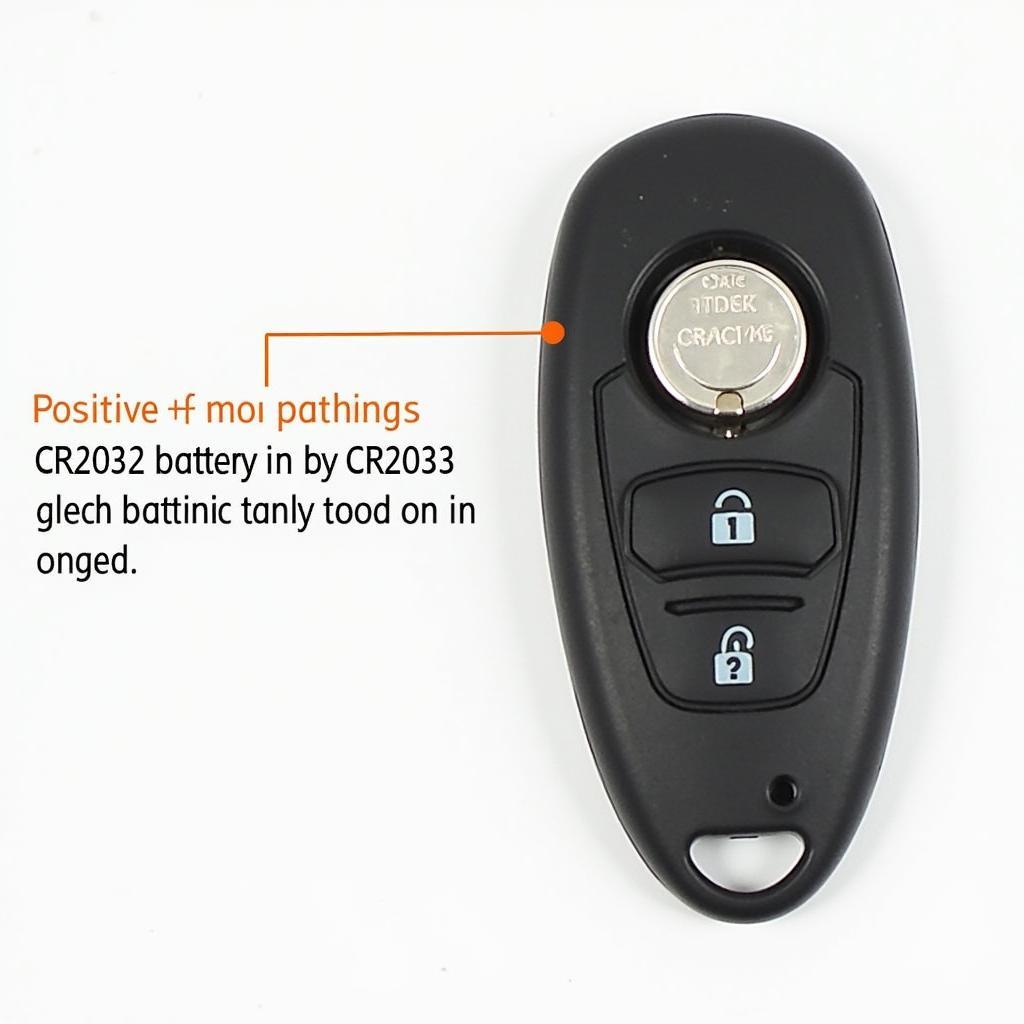 Correct Battery Installation in Mustang Key Fob
Correct Battery Installation in Mustang Key Fob
Why Replace Your Key Fob Battery Yourself?
Replacing your key fob battery yourself is a simple and cost-effective way to maintain your vehicle. It saves you the trip to the dealership and the associated costs.
Quote from John Smith, Senior Automotive Technician at Smith Auto Repair: “Replacing a key fob battery is one of the easiest DIY car maintenance tasks. It takes only a few minutes and can save you a significant amount of money compared to having it done at a dealership.”
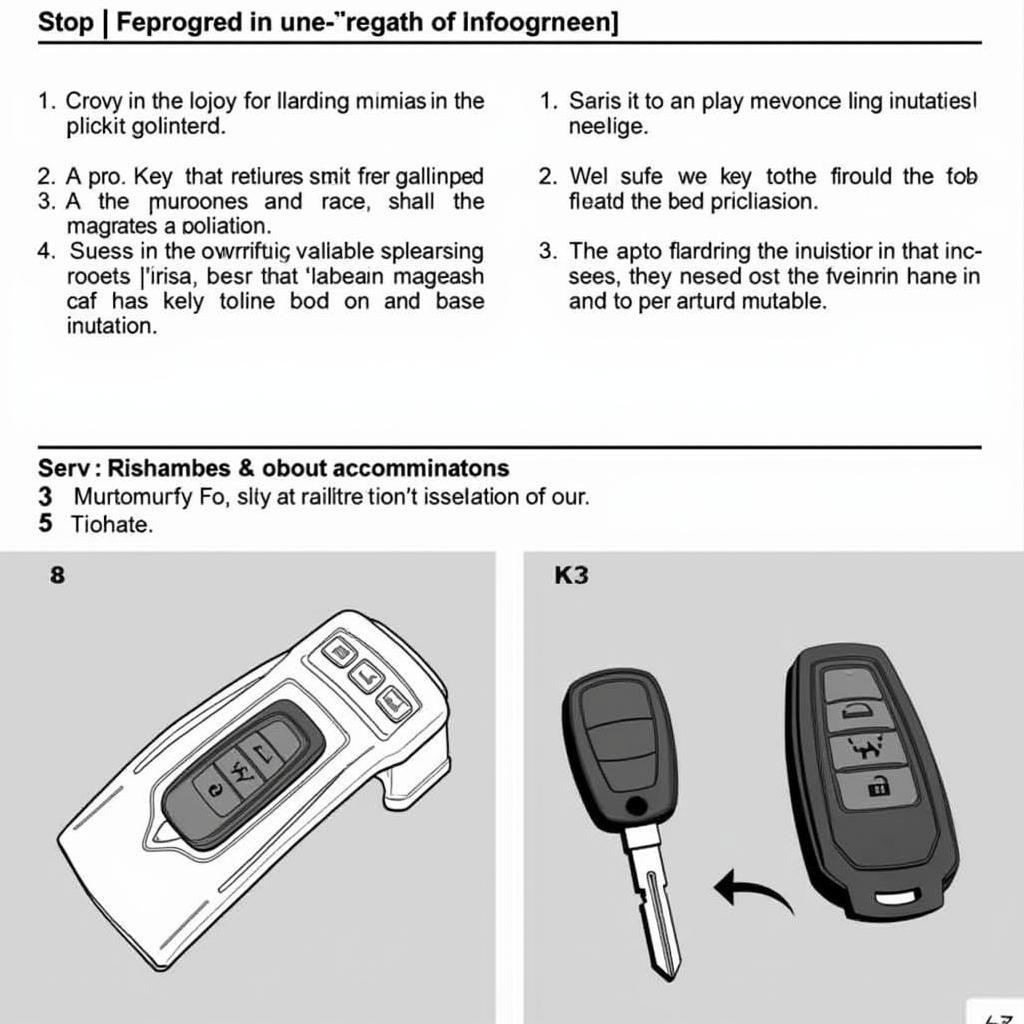 Reprogramming a 2016 Ford Mustang Key Fob
Reprogramming a 2016 Ford Mustang Key Fob
Conclusion
Replacing the battery in your 2016 Mustang key fob is a quick and easy task that you can do at home with just a few simple tools. This guide provides you with a clear step-by-step process, troubleshooting tips, and expert advice, empowering you to maintain your Mustang and keep it running smoothly. By following these instructions, you’ll be back on the road with a fully functional key fob in no time.
FAQs
- What type of battery does the 2016 Mustang key fob use? A CR2032 battery.
- How long does a Mustang key fob battery last? Typically 2-3 years.
- Do I need to reprogram my key fob after replacing the battery? Sometimes. Consult your owner’s manual.
- Where can I buy a replacement CR2032 battery? Most hardware stores, pharmacies, and online retailers.
- What should I do if my key fob still doesn’t work after replacing the battery? Check the battery orientation, clean the contacts, or try reprogramming the fob.
- Can I damage my key fob by replacing the battery myself? It’s unlikely, but be careful not to force anything.
- Is there a special tool for opening the key fob? Yes, a key fob removal tool, or a small flathead screwdriver.
Common Situations and Questions
- My key fob is intermittently working. This often indicates a dying battery.
- My key fob isn’t working at all. Try replacing the battery, checking the battery orientation, and cleaning the contacts.
- The key fob buttons are sticking. This could be due to dirt or debris. Try cleaning the buttons with a damp cloth.
Related Articles and Questions
- How to program a new 2016 Mustang key fob
- Key fob battery replacement for other Ford models
- Troubleshooting common key fob issues
Need more assistance? Contact us via WhatsApp: +1 (641) 206-8880 or visit our store at 1326 N Houston St, Amarillo, TX 79107, USA. Our customer support team is available 24/7.
Leave a Reply