Is your Hyundai Genesis 2015 key fob acting up? A dead battery in your key fob can be a major inconvenience. Luckily, a Hyundai Genesis 2015 Key Fob Battery Replacement is a fairly simple process that you can do yourself with just a few tools. This comprehensive guide will walk you through each step, ensuring you’re back in control of your vehicle in no time.
Understanding Your Hyundai Genesis 2015 Key Fob
Before we dive into the replacement process, let’s familiarize ourselves with the key fob itself. The key fob is a sophisticated piece of technology that allows you to lock, unlock, and even start your car remotely. Like any electronic device, it relies on a battery to function correctly. Over time, this battery will naturally deplete, requiring a replacement.
Signs Your Key Fob Battery Needs Replacing
Several telltale signs indicate a dying key fob battery:
- Decreased Range: You notice a significant decrease in the distance from which the key fob can lock or unlock your car.
- Intermittent Functioning: The key fob works sporadically, requiring multiple button presses.
- No Response: The car fails to respond to any key fob commands.
Gathering the Necessary Tools
You’ll need a few basic tools to replace the Hyundai Genesis 2015 key fob battery:
- A small flat-head screwdriver: This will help you pry open the key fob casing.
- A fresh CR2032 battery: This is the standard battery used in most Hyundai Genesis 2015 key fobs.
 Tools for Hyundai Genesis Key Fob Battery Replacement
Tools for Hyundai Genesis Key Fob Battery Replacement
Step-by-Step Hyundai Genesis 2015 Key Fob Battery Replacement
Now that you have your tools and a new battery, let’s proceed with the replacement:
- Locate the key fob’s release button: This is usually a small button or switch on the back of the key fob.
- Press the release button and gently separate the mechanical key: The mechanical key is typically hidden within the key fob and can be used for manual entry in case of emergencies.
- Carefully pry open the key fob casing: Use the flat-head screwdriver to separate the two halves of the key fob casing. Start at the seam where the mechanical key was released and work your way around.
- Identify and remove the old battery: The old battery should be easily accessible once you open the casing. Carefully remove it by prying it up with the screwdriver.
- Insert the new CR2032 battery: Ensure the positive (+) side of the new battery faces up, matching the orientation of the old battery.
- Reassemble the key fob: Align the two halves of the casing and press them together until they snap securely back into place.
- Test the key fob: Make sure all buttons are functioning correctly by locking and unlocking your car and testing other functions.
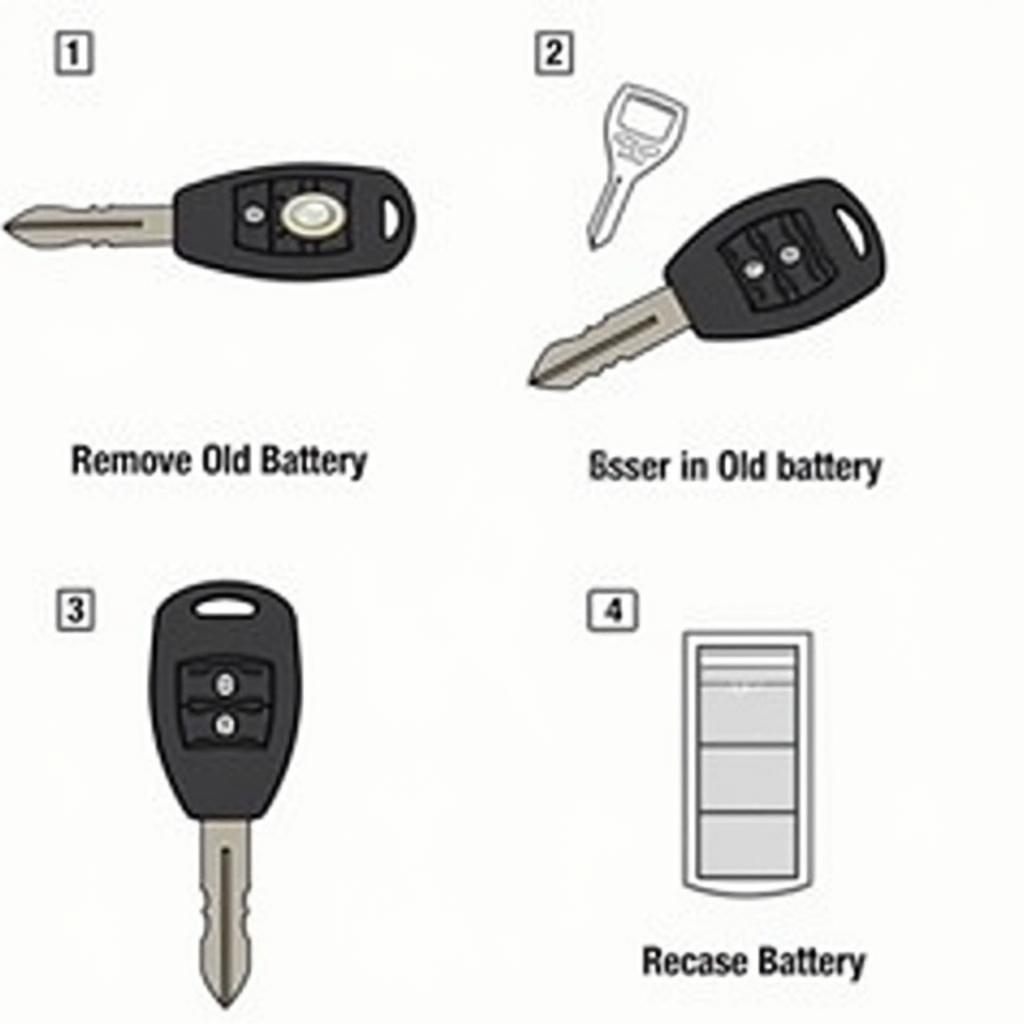 Replacing the Battery in a Hyundai Genesis Key Fob
Replacing the Battery in a Hyundai Genesis Key Fob
Troubleshooting Tips
If your key fob still doesn’t work correctly after replacing the battery, here are a few things to check:
- Battery Orientation: Ensure the new battery is installed with the positive (+) side facing up.
- Proper Closure: Make sure the key fob casing is fully closed and snapped back together securely.
- Programming: In some cases, you might need to reprogram your key fob after a battery replacement. Consult your owner’s manual for specific instructions.
Expert Insight from John Miller, Senior Automotive Electrician:
“Many people overlook the simple task of replacing their key fob battery until it’s completely dead, leading to frustrating situations. It’s a good practice to proactively replace the battery every two to three years to avoid any unexpected inconveniences.”
Frequently Asked Questions (FAQ)
Q1: How long does a Hyundai Genesis key fob battery last?
A: Typically, a Hyundai Genesis key fob battery lasts between two to three years, depending on usage.
Q2: Can I use any CR2032 battery for my key fob?
A: It’s recommended to use a reputable brand of CR2032 battery for optimal performance and lifespan.
Q3: Can I damage my key fob by replacing the battery myself?
A: As long as you are careful and follow the steps outlined in this guide, you are unlikely to cause any damage.
Q4: What if I replace the battery and my key fob still doesn’t work?
A: If your key fob still doesn’t work, there may be a more complex issue. It’s best to consult a qualified automotive locksmith or your Hyundai dealership.
Need Help With Your Hyundai Genesis Key Fob?
Replacing the battery in your Hyundai Genesis 2015 key fob is a relatively straightforward process. However, if you encounter any difficulties or have further questions, don’t hesitate to reach out to us. Our team of expert technicians at Keyfobprog is here to assist you. Contact us today at +1 (641) 206-8880 or visit our office at 1326 N Houston St, Amarillo, TX 79107, USA. We’re committed to providing you with the highest quality Key Fob Programming and replacement services.
Leave a Reply