Replacing the battery in your Hyundai Tucson key fob is a simple task that can save you time and money. A dead key fob battery can leave you stranded, so knowing how to replace it is essential. This guide will provide you with a step-by-step process, troubleshooting tips, and answers to frequently asked questions.
Identifying a Low Key Fob Battery
Several signs indicate your Hyundai Tucson key fob battery is dying. Reduced operating range is a common symptom. You might notice you need to be closer to your vehicle for the key fob to function. Another sign is that the lock/unlock buttons on the key fob require multiple presses to work. Dimming or flickering key fob indicator lights also point to a low battery.
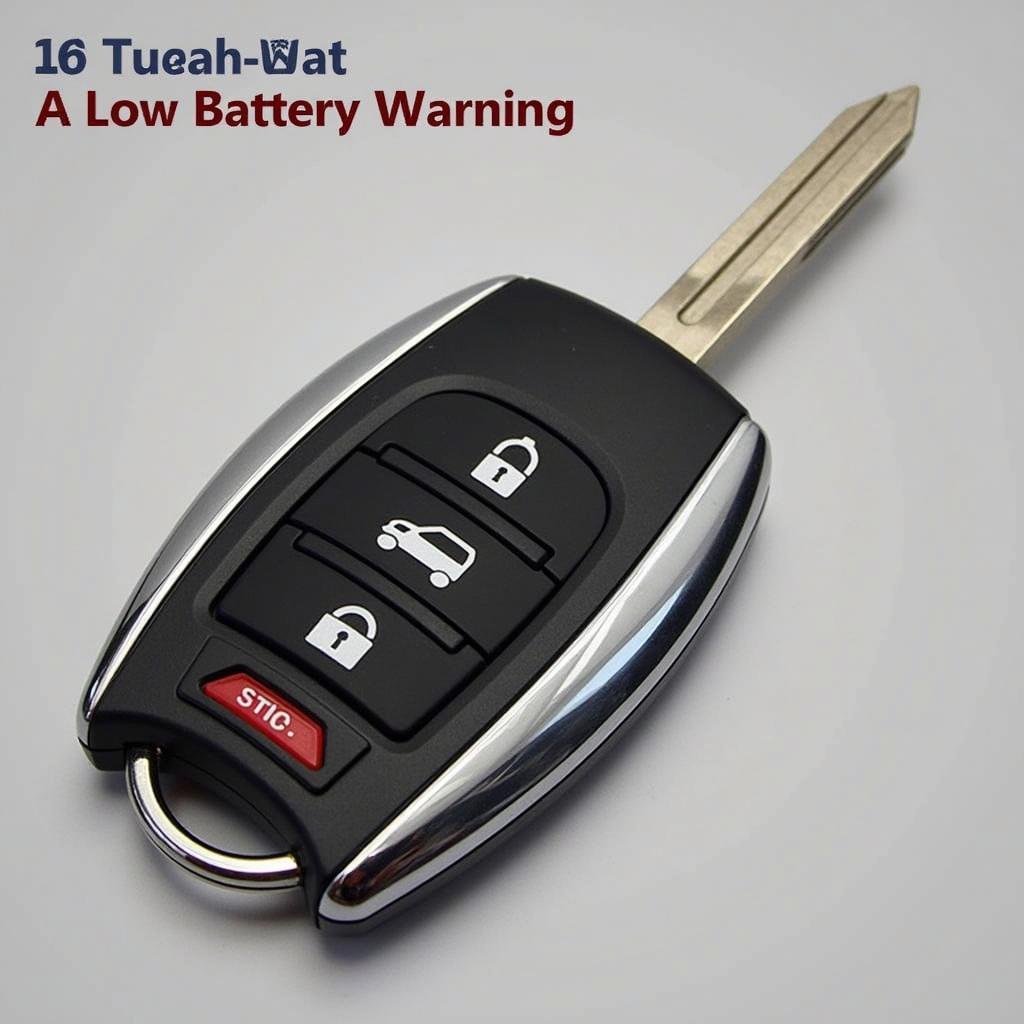 Hyundai Tucson Key Fob With Low Battery Signal
Hyundai Tucson Key Fob With Low Battery Signal
How to Change a Hyundai Tucson Key Fob Battery
Here’s a step-by-step guide to replacing the battery in your Hyundai Tucson key fob:
- Locate the release button: On the side of your key fob, you’ll find a small release button. Press this button to release the valet key.
- Open the key fob: Using the valet key or a small flathead screwdriver, carefully pry open the key fob casing. Be gentle to avoid damaging the plastic. You can find more information on how to change a hyundai tucson key fob battery.
- Remove the old battery: Identify the old battery, usually a CR2032. Gently pry it out using your screwdriver or fingernail.
- Install the new battery: Insert the new CR2032 battery, ensuring the positive (+) side faces upwards.
- Close the key fob: Align the two halves of the key fob casing and press them together until they snap shut.
- Test the key fob: Try locking and unlocking your vehicle to ensure the new battery is working correctly. Similar to the 2017 hyundai tucson key fob battery, the process is straightforward and easy to follow.
Troubleshooting Key Fob Issues
Sometimes, replacing the battery doesn’t solve the problem. Here are some troubleshooting tips:
- Check the battery orientation: Ensure the new battery is installed correctly with the positive (+) side facing up.
- Inspect the key fob casing: Look for any cracks or damage that might be interfering with the connection.
- Try reprogramming the key fob: Consult your owner’s manual for instructions on how to reprogram your key fob.
- Consider professional help: If you’re still experiencing issues, consult a qualified automotive locksmith or your Hyundai dealership. This is particularly important if you need information about a specific model, like the 2012 hyundai accent key fob.
 Hyundai Tucson Key Fob Battery Replacement Complete
Hyundai Tucson Key Fob Battery Replacement Complete
What type of battery does a Hyundai Tucson key fob use?
The Hyundai Tucson key fob typically uses a CR2032 battery.
Where can I buy a replacement battery?
CR2032 batteries are readily available at most electronics stores, pharmacies, and online retailers. If you’re looking for a specific key fob, you might be interested in the 2019 hyundai key fob cover.
How long does a Hyundai Tucson key fob battery last?
A Hyundai Tucson key fob battery typically lasts between 3 to 5 years, depending on usage.
Can I replace the battery myself?
Yes, replacing the battery in your Hyundai Tucson key fob is a simple DIY task.
What if my key fob still doesn’t work after replacing the battery?
If your key fob doesn’t work after replacing the battery, try checking the battery orientation, inspecting the key fob casing, or reprogramming the key fob. If these steps don’t work, consult a professional. This is similar to issues with the hyundai tuscon key fob battery which often requires further diagnosis.
Conclusion
Replacing the hyundai tucson key fob battery is a quick and easy process that anyone can do. By following the steps outlined in this guide, you can save yourself the hassle and expense of visiting a dealership or locksmith. Keeping a spare CR2032 battery on hand is always a good idea to avoid being stranded by a dead key fob.
For any assistance contact us via Whatsapp: +1 (641) 206-8880 Or visit us at: 1326 N Houston St, Amarillo, TX 79107, USA. We have a 24/7 customer support team.
Leave a Reply