The iCarsoft Volvo Saab OBD-II EPB i906-II is a powerful tool that allows you to program key fobs for your Volvo or Saab vehicle from the comfort of your own garage. This comprehensive guide will walk you through everything you need to know about using the i906-II to program your key fob, from understanding its capabilities to troubleshooting common issues.
Understanding the iCarsoft Volvo Saab OBD-II EPB i906-II
The iCarsoft i906-II is a specialized OBD-II scanner designed for Volvo and Saab vehicles. It offers a wide range of functionalities, including:
- Key Fob Programming: Add new keys, replace lost keys, and erase old keys from your vehicle’s immobilizer system.
- EPB (Electronic Parking Brake) Service: Perform various EPB functions like resetting the service light, replacing brake pads, and calibrating the system.
- Oil Light/Service Reset: Reset the oil service light after an oil change.
- Diagnostic Trouble Codes (DTCs): Read and clear engine, transmission, ABS, airbag, and other system DTCs.
- Live Data: View real-time data from various sensors to monitor your vehicle’s performance.
Why Choose the iCarsoft i906-II for Key Fob Programming?
- User-Friendly Interface: The i906-II features a clear and intuitive interface that guides you through the programming process step-by-step.
- Wide Vehicle Coverage: The i906-II supports a wide range of Volvo and Saab models from various years.
- Cost-Effective: Compared to dealership programming costs, the i906-II offers a much more affordable solution for key fob programming.
- DIY Convenience: With the i906-II, you can program your key fob at your own convenience without having to visit a locksmith or dealership.
Step-by-Step Guide to Program a Key Fob Using iCarsoft i906-II
Before you begin, ensure you have your vehicle’s VIN number, all existing working keys, and the new key fob you want to program.
Here’s a simplified guide to programming a Volvo key fob using the iCarsoft i906-II:
- Connect the i906-II: Plug the scanner into your vehicle’s OBD-II port, usually located under the dashboard on the driver’s side.
- Turn on the ignition: Turn your vehicle’s ignition to the “ON” position but do not start the engine.
- Select your vehicle: Navigate the i906-II menu to select your specific Volvo model and year.
- Choose “Immobilizer”: From the main menu, choose the “Immobilizer” option.
- Select “Add Keys”: This option allows you to program new keys to your Volvo.
- Follow on-screen instructions: The i906-II will provide step-by-step instructions, such as turning the ignition on/off or pressing buttons on the existing key fobs.
- Program the new key: You’ll be prompted to place the new key fob in a specific location (usually in the ignition or near the steering column) and follow further instructions.
- Verify programming: Once the process is complete, the i906-II will confirm if the programming was successful. Test all key fobs to ensure they function correctly.
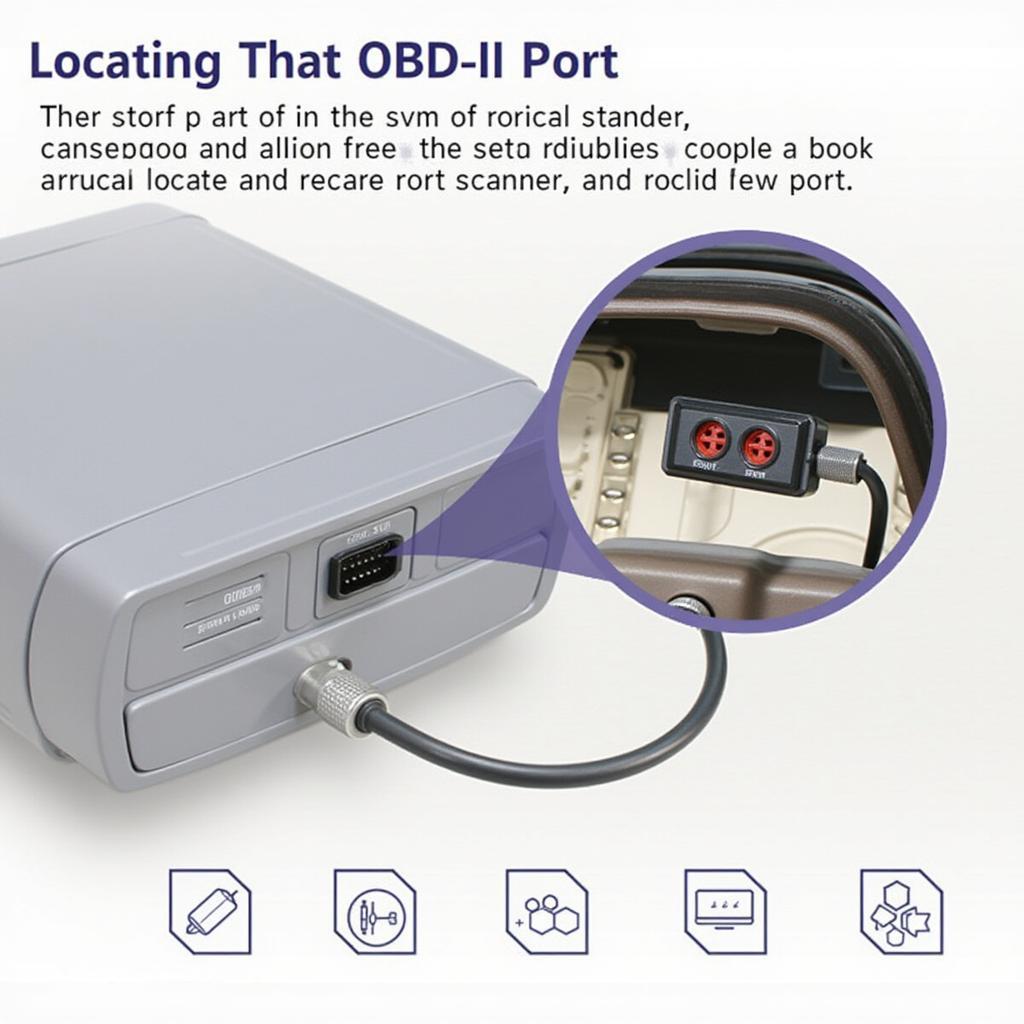 Connecting iCarsoft i906-II to OBD Port
Connecting iCarsoft i906-II to OBD Port
Note: The exact steps may slightly vary depending on your specific Volvo model and year. Always refer to the i906-II user manual for detailed instructions tailored to your vehicle.
Troubleshooting Common iCarsoft i906-II Key Programming Issues
While the iCarsoft i906-II is designed to be user-friendly, you might encounter some issues during the key programming process. Here are some common problems and their solutions:
- “Communication Error” message: Check the connection between the scanner and the OBD-II port. Ensure the ignition is in the correct position.
- Programming Fails: Verify that you are using a compatible key fob for your Volvo model. Ensure the battery in the new key fob is good.
- Key Fob Not Recognized: Try re-syncing the key fob by inserting it into the ignition and turning it to the “ON” position for a few seconds.
Tips for Successful Key Fob Programming
- Always consult your vehicle’s owner’s manual or the iCarsoft i906-II user manual for specific instructions related to your car model.
- Ensure the battery in both the new and existing key fobs is good.
- Work in a distraction-free environment to avoid errors during the programming sequence.
- If you encounter persistent issues, consider seeking assistance from a qualified automotive locksmith or technician.
Conclusion
The iCarsoft Volvo Saab OBD-II EPB i906-II offers an efficient and cost-effective solution for programming key fobs on compatible Volvo and Saab vehicles. By following the step-by-step guide in this article and the device’s user manual, you can successfully program a new key fob yourself.
If you’re looking for professional Key Fob Programming services, contact Keyfobprog at +1 (641) 206-8880 or visit our office at 1326 N Houston St, Amarillo, TX 79107, USA. Our team of experts is here to assist you with all your Key Fob Programming needs.
Leave a Reply