Changing the battery in your Kia Optima key fob is a simple task that can save you time and money. This guide will provide you with a step-by-step walkthrough, troubleshooting tips, and answers to frequently asked questions, empowering you to maintain your key fob with ease.
If your Kia Optima key fob starts acting up – maybe the lock/unlock buttons become unresponsive, or the car doesn’t react to the key fob’s presence – chances are, the battery is dying. Fortunately, replacing the key fob battery is a quick fix you can handle yourself without a trip to the dealership. This guide covers various Kia Optima models and will help you understand the process. Curious about how much a replacement battery costs? Check out how much is kia replacement battery for key fob.
Understanding Your Kia Optima Key Fob
Before diving into the battery replacement process, it’s essential to familiarize yourself with your Kia Optima key fob. Different model years may have slightly different designs, but the basic principles remain the same. Knowing your key fob’s specific design will help you avoid any accidental damage during the battery change.
Identifying the Battery Type
Most Kia Optima key fobs utilize a standard CR2032 battery, readily available at most stores. However, confirming the correct battery type for your specific model year is crucial. You can find this information in your owner’s manual or by searching online.
Step-by-Step Kia Optima Key Fob Battery Replacement
Here’s a detailed guide on how to change the battery in your Kia Optima key fob:
- Locate the Release Button: Examine your key fob carefully and find the small release button or slot. This is usually located on the side or back of the fob.
- Release the Key Blade: Press the release button and gently slide out the metal key blade. You will use the key blade to pry open the key fob casing.
- Open the Key Fob Casing: Carefully insert the key blade into the designated slot or seam of the key fob. Gently pry the two halves of the casing apart. Be mindful not to apply excessive force, which could damage the fob.
- Identify and Remove the Old Battery: Once the key fob is open, you’ll see the battery. Note its position and orientation before removing it. Gently pry the old battery out using your fingernail or a small flat-head screwdriver.
- Install the New Battery: Insert the new CR2032 battery into the compartment, ensuring it’s oriented correctly, matching the position of the old battery.
- Close the Key Fob Casing: Carefully align the two halves of the key fob casing and press them together until they snap shut.
- Reinsert the Key Blade: Slide the metal key blade back into its slot until it clicks into place.
- Test the Key Fob: Try locking and unlocking your car to ensure the new battery is working correctly.
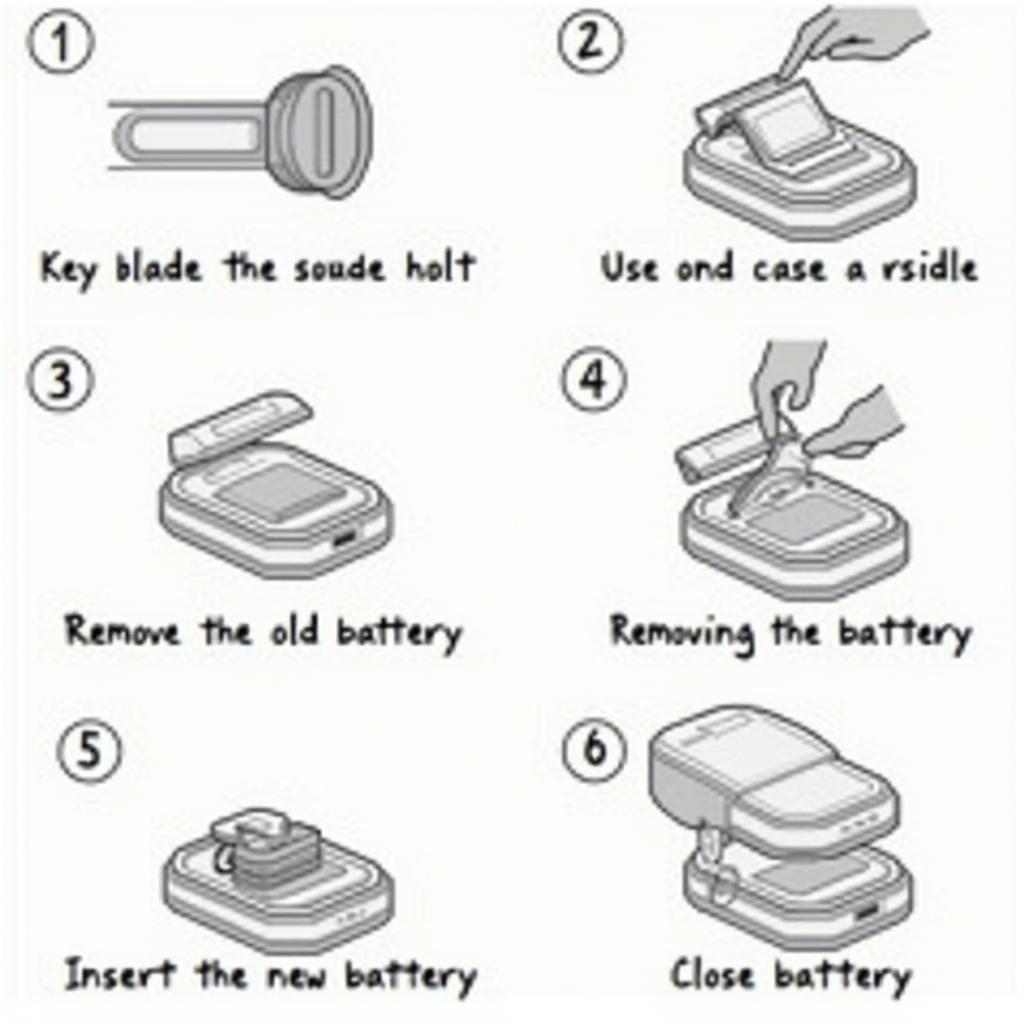 Kia Optima Key Fob Battery Replacement Steps
Kia Optima Key Fob Battery Replacement Steps
Troubleshooting Kia Optima Key Fob Issues
Sometimes, even after replacing the battery, your key fob might not work correctly. Here are a few troubleshooting tips:
- Check Battery Orientation: Ensure the new battery is installed with the positive (+) side facing up.
- Clean the Contacts: Use a cotton swab and rubbing alcohol to clean the battery contacts inside the key fob.
- Try Reprogramming the Key Fob: Consult your owner’s manual for instructions on how to reprogram your key fob. Sometimes, a reset is necessary after a battery change. You may need information on your 2016 Kia Soul key fob.
“Double-checking the battery orientation and cleaning the contacts are often overlooked but crucial steps,” advises John Smith, Senior Automotive Technician at Key Fob Pro.
Why Is My Kia Optima Key Fob Not Working After Battery Change?
Even after a fresh battery, your key fob might still malfunction. This could be due to various factors, including incorrect installation, faulty key fob components, or programming issues.
Need a new key fob? Find OEM key fobs at oem kia soul key fob.
Reprogramming Your Kia Optima Key Fob
If troubleshooting doesn’t resolve the issue, you may need to reprogram your key fob. The process varies depending on the model year, so consult your owner’s manual for specific instructions or seek professional assistance. For information on key fob controls, you might find 2020 kia soul key fob controls helpful.
“Reprogramming the key fob after a battery change can sometimes be necessary, especially in newer Kia Optima models,” adds Maria Garcia, Certified Automotive Electrician.
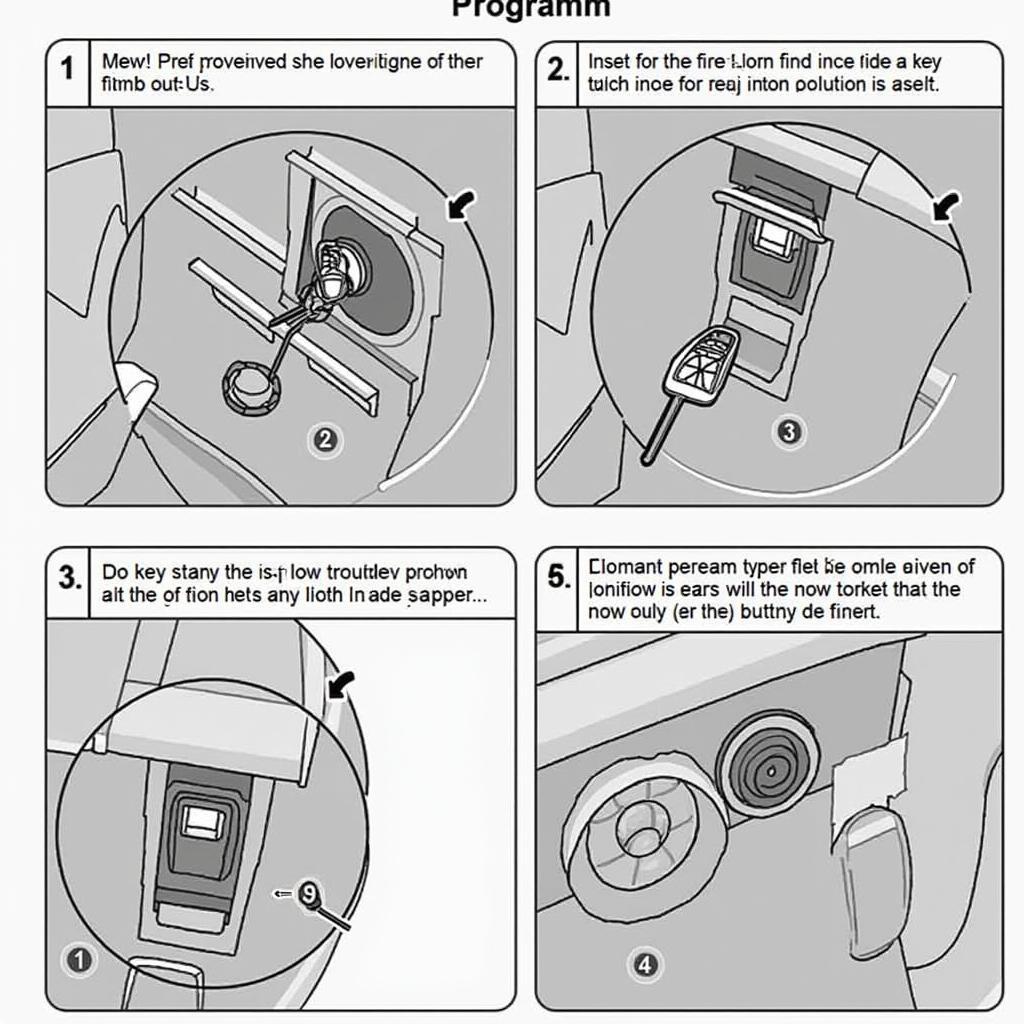 Kia Optima Key Fob Programming Steps
Kia Optima Key Fob Programming Steps
Conclusion
Changing the battery in your Kia Optima key fob is a straightforward process that can be completed in minutes. By following these simple steps and troubleshooting tips, you can save yourself a trip to the dealership and keep your key fob functioning correctly. Remember to always check your owner’s manual for specific instructions related to your model year. Need help with your 2016 Kia Soul key fob battery? Check out kia soul key fob battery replacement 2016.
Need assistance? Contact us via Whatsapp: +1 (641) 206-8880 or visit us at 1326 N Houston St, Amarillo, TX 79107, USA. We have a 24/7 customer service team.
Leave a Reply