If you own a 2018 Nissan Rogue, chances are you’ll eventually need to replace your key fob battery. This guide covers everything you need to know about the Nissan Rogue Key Fob Battery 2018, from identifying a dying battery to replacing it yourself. We’ll also address common issues and offer troubleshooting tips. Whether you’re a car owner, mechanic, or technician, this article will provide you with the knowledge and confidence to handle your Nissan Rogue key fob battery needs.
Here at KEYFOBPROG, we’re experts in automotive key programming, and we’re sharing our knowledge to empower you with the information you need. 2018 nissan rogue key fob battery dead isn’t a fun situation, so let’s learn how to prevent it.
Signs of a Dying Key Fob Battery
A failing key fob battery can manifest in several ways. Recognizing these signs early can save you time and frustration.
-
Decreased Range: You might notice that you need to be closer to your vehicle for the key fob to work.
-
Intermittent Functioning: The key fob might work sometimes and not others, leading to inconsistent locking/unlocking or starting.
-
Slow Response: The car might take longer to respond to the key fob’s signals.
-
No Response: The most obvious sign is a complete lack of response from the key fob.
If you’re experiencing any of these issues, it’s a strong indication that your key fob battery nissan rogue 2018 needs replacing.
How to Change the Battery in Your 2018 Nissan Rogue Key Fob
Replacing the key fob battery is a simple process that most people can do at home. Here’s a step-by-step guide:
-
Gather Your Tools: You’ll need a small flat-head screwdriver and a new CR2032 battery.
-
Open the Key Fob: Locate the small slot on the side of the key fob. Insert the flat-head screwdriver and gently pry open the fob.
-
Remove the Old Battery: Carefully remove the old CR2032 battery.
-
Install the New Battery: Insert the new CR2032 battery, making sure the positive (+) side faces up.
-
Close the Key Fob: Snap the two halves of the key fob back together.
 Replacing the battery in a 2018 Nissan Rogue key fob
Replacing the battery in a 2018 Nissan Rogue key fob
Common Issues and Troubleshooting
While replacing the battery is generally straightforward, you might encounter a few issues.
-
Key Fob Still Not Working: If your key fob still doesn’t work after replacing the battery, try reprogramming it. Consult your owner’s manual for instructions, or visit KEYFOBPROG for professional assistance.
-
Difficulty Opening the Key Fob: If you’re having trouble opening the fob, be careful not to use excessive force. Try using a slightly thinner screwdriver or applying pressure in a different spot.
battery replacement for nissan key fob can be tricky sometimes.
“A common mistake is inserting the battery incorrectly,” says John Smith, a certified automotive technician at KEYFOBPROG. “Always double-check the orientation before closing the fob.”
What Type of Battery Does a 2018 Nissan Rogue Key Fob Use?
The 2018 Nissan Rogue key fob uses a CR2032 battery. This is a common type of lithium battery that’s readily available at most stores.
How Long Does a Nissan Rogue Key Fob Battery Last?
The lifespan of a Nissan Rogue key fob battery typically ranges from 3 to 5 years. However, this can vary depending on usage and environmental factors.
Can I Replace the Battery Myself?
Absolutely! Replacing the nissan rogue key fob battery 2018 is a quick and easy DIY project. replace nissan key fob battery guides can be found online.
“Replacing the battery yourself can save you a trip to the dealership and some money,” advises Jane Doe, Lead Technician at KEYFOBPROG.
Conclusion
Replacing the nissan rogue key fob battery 2018 is a simple and cost-effective process. By following the steps outlined in this guide, you can easily replace the battery yourself and avoid the inconvenience of a dead key fob. If you encounter any issues, remember that professional help is always available.
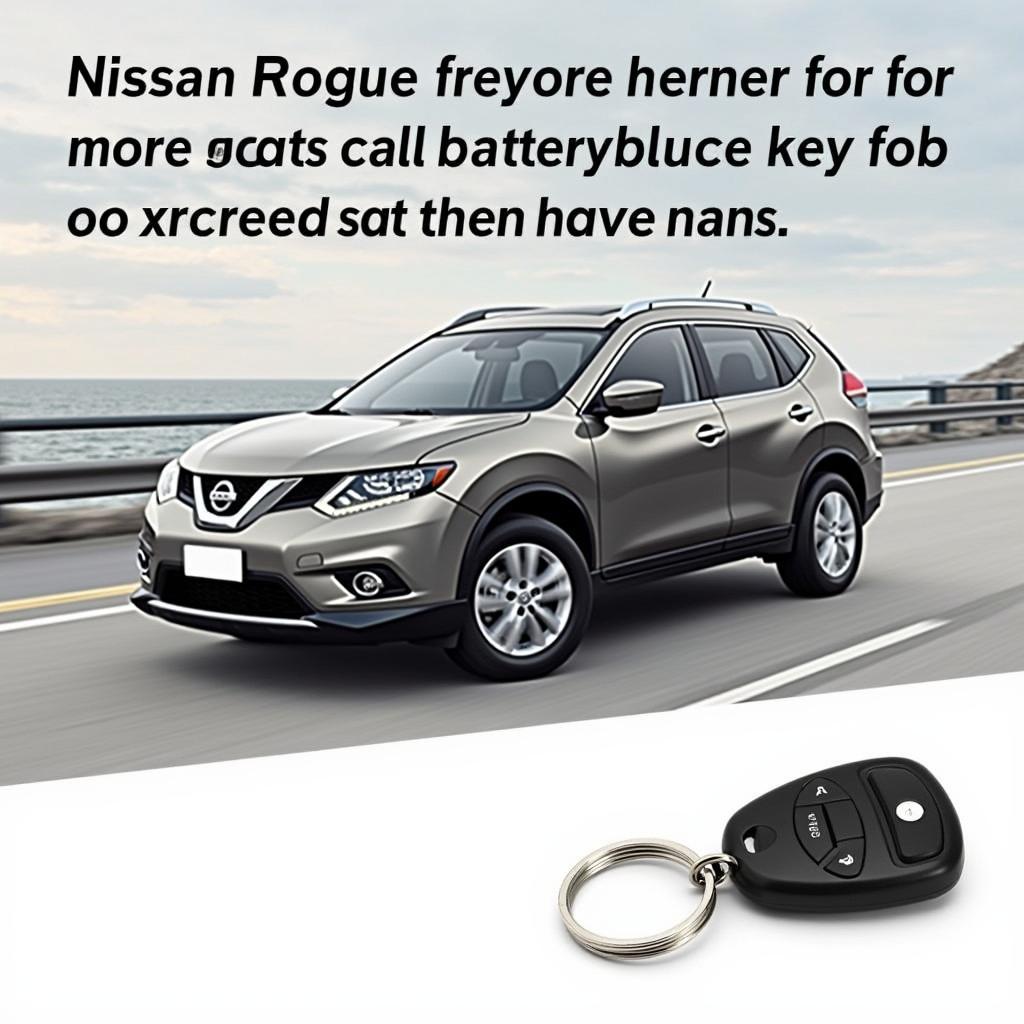 Nissan Rogue key fob working perfectly after a battery replacement
Nissan Rogue key fob working perfectly after a battery replacement
how to change battery in key fob nissan quest might also be useful to check.
FAQ
-
What type of battery does the 2018 Nissan Rogue key fob use? A CR2032 battery.
-
How often should I replace my key fob battery? Every 3-5 years, or sooner if you notice signs of a dying battery.
-
Can I damage my key fob by replacing the battery myself? Unlikely, as long as you’re careful.
-
What if my key fob still doesn’t work after replacing the battery? Try reprogramming it.
-
Where can I buy a CR2032 battery? Most electronics stores, pharmacies, and online retailers.
-
How do I know if my key fob battery is dying? Look for decreased range, intermittent function, slow response, or no response at all.
 Nissan Rogue key fob and a CR2032 battery side by side.
Nissan Rogue key fob and a CR2032 battery side by side.
Common Situations and Questions:
- My key fob works intermittently: This is a classic sign of a low battery. Replace it as soon as possible.
- My car won’t start, but the key fob lights up: The battery might be too weak to transmit a strong signal. Try replacing it.
- I replaced the battery, but the key fob still isn’t working: Check the battery orientation and try reprogramming the key fob.
Other Helpful Resources:
Check out our other articles on Key Fob Programming and battery replacement for various Nissan models.
Need Help?
Contact us via WhatsApp at +1 (641) 206-8880 or visit our office at 1326 N Houston St, Amarillo, TX 79107, USA. Our 24/7 customer support team is ready to assist you.
Leave a Reply