Programming a key fob for your 2015 Nissan Xterra can seem daunting, but with the right information and tools, it can be a straightforward process. Whether you’re a car owner, an auto repair shop owner, or an automotive technician, this guide will provide you with a comprehensive understanding of common key fob programming issues for the 2015 Nissan Xterra and how to effectively resolve them.
Understanding Key Fob Programming for the 2015 Nissan Xterra
Key fobs utilize radio frequencies to communicate with your vehicle’s security system. When you press a button on your key fob, it transmits a unique coded signal to the receiver in your car, allowing you to lock, unlock, or start the engine. When a key fob is not programmed correctly, this communication breaks down, preventing you from using its functions. There are various reasons why you might need to program a key fob, including replacing a lost or damaged fob, adding a new fob, or troubleshooting malfunctioning key fob functions.
Common Key Fob Issues for the 2015 Nissan Xterra
Several issues can arise with your 2015 Nissan Xterra key fob. These include the key fob not working at all, intermittent functionality, reduced range, or specific buttons not responding. These issues can stem from a variety of causes, such as a dead battery in the fob, a damaged key fob, a faulty receiver in the car, or simply the need to reprogram the key fob. Understanding these potential problems is the first step in finding the right solution.
DIY vs. Professional Key Fob Programming: Which is Right for You?
While some 2015 Nissan Xterra owners may feel comfortable tackling key fob programming themselves, others may prefer the expertise of a professional. DIY programming can save you money, but it requires careful attention to detail and the correct tools. Professional programming ensures accuracy and can diagnose any underlying issues with your car’s system. The choice ultimately depends on your comfort level with automotive electronics and the availability of the necessary programming equipment.
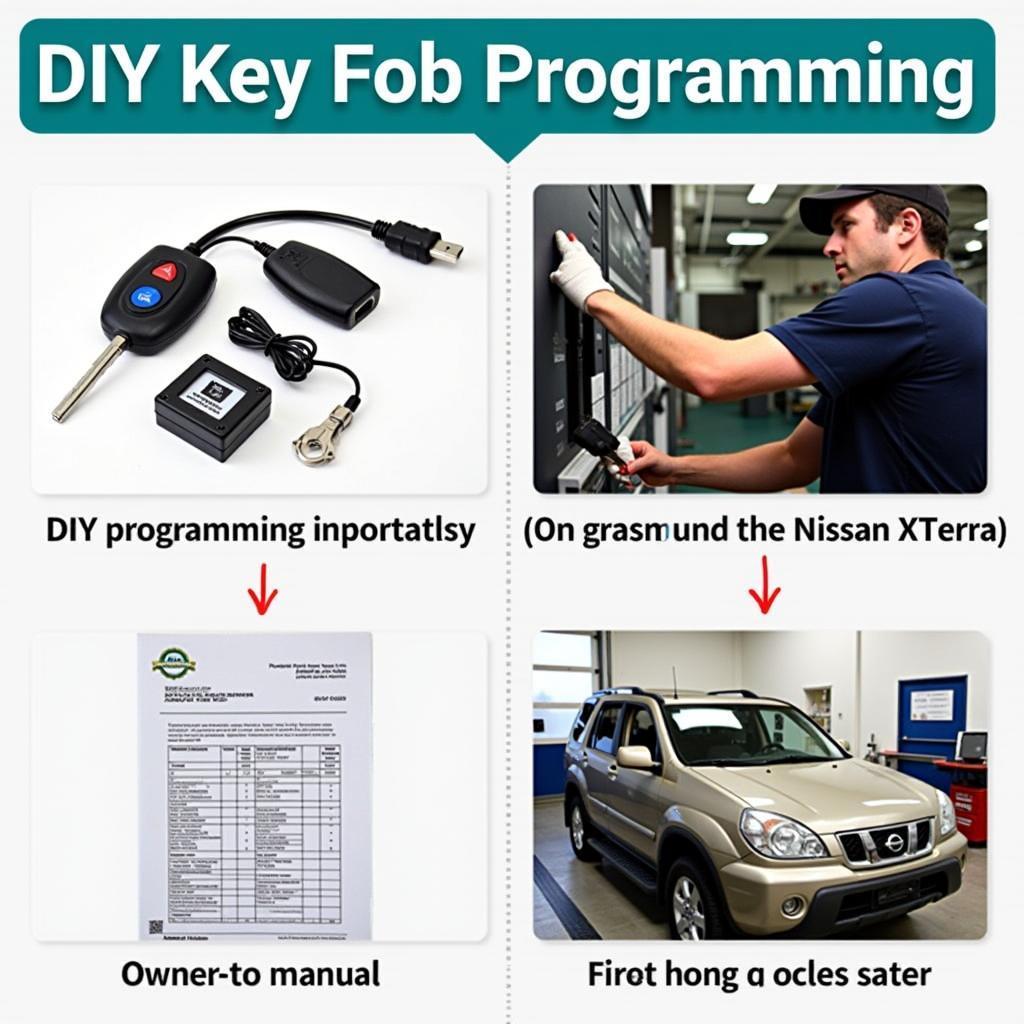 DIY vs. Professional Key Fob Programming for Nissan Xterra 2015
DIY vs. Professional Key Fob Programming for Nissan Xterra 2015
Step-by-Step Guide to Program Key Fob Nissan Xterra 2015
Several methods exist for programming a 2015 Nissan Xterra key fob, some involving using the existing programmed key and others requiring specialized equipment. Here’s a general method using the existing key:
- Enter the vehicle: Sit in the driver’s seat with all doors closed.
- Insert and turn the key: Insert the currently working key into the ignition and turn it to the “ON” position without starting the engine.
- Press the lock button: Press the lock button on the driver’s side door panel six times within ten seconds.
- Turn the key off: Turn the ignition key to the “OFF” position.
- Hazard lights flash: The hazard lights should flash, indicating the vehicle is in programming mode.
- Program the new fob: Press any button on the new key fob. The hazard lights will flash again to confirm successful programming.
- Repeat for additional fobs: Repeat steps 6 for any additional key fobs you need to program.
 Step-by-Step Guide to Program Key Fob for Nissan Xterra 2015
Step-by-Step Guide to Program Key Fob for Nissan Xterra 2015
Troubleshooting Tips for Key Fob Programming
If you encounter problems during programming, double-check the steps, ensuring you are within the specified time limits and observing the correct sequence. If you’re still having difficulties, try replacing the battery in the key fob. If problems persist, it’s advisable to seek professional assistance.
“Remember, even minor variations in the programming procedure can lead to unsuccessful programming. Take your time and follow the steps precisely.” – Johnathan Carter, Senior Automotive Technician
Conclusion: Mastering Your Nissan Xterra Key Fob
Programming a key fob for your Nissan Xterra 2015 doesn’t have to be a headache. By understanding the process, recognizing common problems, and following the provided steps, you can regain control of your key fob functions and ensure a smooth, secure driving experience.
FAQs
- What do I do if my Nissan Xterra key fob battery is dead? Replace the battery with a new CR2032 battery.
- Can I program a used key fob to my Nissan Xterra? Yes, used key fobs can often be reprogrammed.
- How many key fobs can I program to my 2015 Nissan Xterra? You can usually program up to four key fobs.
- What should I do if my key fob programming isn’t working? Double-check the steps, replace the fob battery, or seek professional help.
- Where can I find professional key fob programming services? Many locksmiths and dealerships offer key fob programming services.
Common Scenarios:
- Scenario 1: Key fob completely unresponsive. Possible solutions: Check and replace the battery. Attempt reprogramming. If issues persist, consult a professional.
- Scenario 2: Key fob works intermittently. Possible solutions: Check battery contacts and replace the battery if needed. Check for signal interference. Reprogram the fob. Consult a professional if the problem continues.
- Scenario 3: Reduced key fob range. Possible solutions: Check and replace the battery. Check for signal interference. Consult a professional to diagnose potential receiver issues.
Related Articles:
- Key Fob Programming for Other Nissan Models
- Troubleshooting Common Car Key Issues
- Understanding Car Security Systems
Need help with your Nissan Xterra Key Fob Programming? Contact us via Whatsapp: +1 (641) 206-8880 or visit our location at 1326 N Houston St, Amarillo, TX 79107, USA. We offer 24/7 customer support.
Leave a Reply