Programming a Programmable Ford Escape Key Fob can seem daunting, but with the right guidance, it can be a straightforward process. This guide will walk you through the steps involved, common problems encountered, and how to troubleshoot them effectively. Whether you’re a Ford Escape owner, an auto repair shop owner, or an automotive technician, this comprehensive guide is designed to equip you with the knowledge and skills necessary to tackle Key Fob Programming with confidence. Learn how to program your Ford Escape key fob yourself and save money!
Understanding Your Ford Escape Key Fob
Before diving into the programming process, it’s crucial to understand the different types of Ford Escape key fobs and their functionalities. Different model years may require different programming procedures, so it’s essential to identify your specific Ford Escape model year. Common types include basic key fobs with lock, unlock, and panic buttons, and more advanced smart key fobs with features like remote start and keyless entry. Knowing your key fob type is the first step towards successful programming.
Step-by-Step Guide to Programming a Programmable Ford Escape Key Fob
Programming a Ford Escape key fob can often be done at home without specialized tools for many model years. However, for newer models or more complex situations, you might need professional equipment. Here’s a general guide, but always consult your owner’s manual for specific instructions.
- Gather your materials: You’ll need all your existing working key fobs and the new key fob you want to program.
- Enter your vehicle: Sit in the driver’s seat with the doors closed.
- Cycle the ignition: Turn the key from the off position to the run position (where the dashboard lights up) eight times, ending in the run position. You should hear a chime indicating the car is in programming mode.
- Program each key fob: Press any button on the first key fob. You should hear a chime confirming it’s programmed. Repeat this step for each key fob, including the existing ones.
- Exit programming mode: Turn the ignition off. Your key fobs should now be programmed.
Troubleshooting Common Key Fob Programming Issues
Sometimes, the programming process might not go smoothly. Here are some common problems and solutions:
- No chime after cycling the ignition: Double-check your owner’s manual to make sure you are performing the correct steps for your specific model year. You might need to try the process again, ensuring you turn the key quickly and accurately.
- Key fob not recognized: Ensure the battery in the new key fob is good. A weak battery can prevent the car from recognizing the signal. See our guide on how to program ford key fob remote.
- Existing key fobs stopped working: If your existing key fobs stop working after attempting to program a new one, it’s possible the programming sequence was interrupted. Try the entire process again from the beginning. You can also find helpful information in our article on how to reprogram a key fob ford.
What if I’ve Lost All My Key Fobs?
If you’ve lost all your programmable Ford Escape key fobs, you will likely need professional assistance. A locksmith or dealership can program new key fobs for you, but they might require proof of ownership.
How Much Does it Cost to Program a Ford Escape Key Fob?
The cost to program a programmable Ford Escape key fob can vary depending on your location, the model year of your Escape, and whether you go to a locksmith or a dealership. It’s always a good idea to get quotes from several sources.
How Do I Know if My Key Fob Battery is Dead?
If your key fob isn’t working, a dead battery is often the culprit. Signs of a dying battery include reduced range or the need to press the buttons multiple times to get a response.
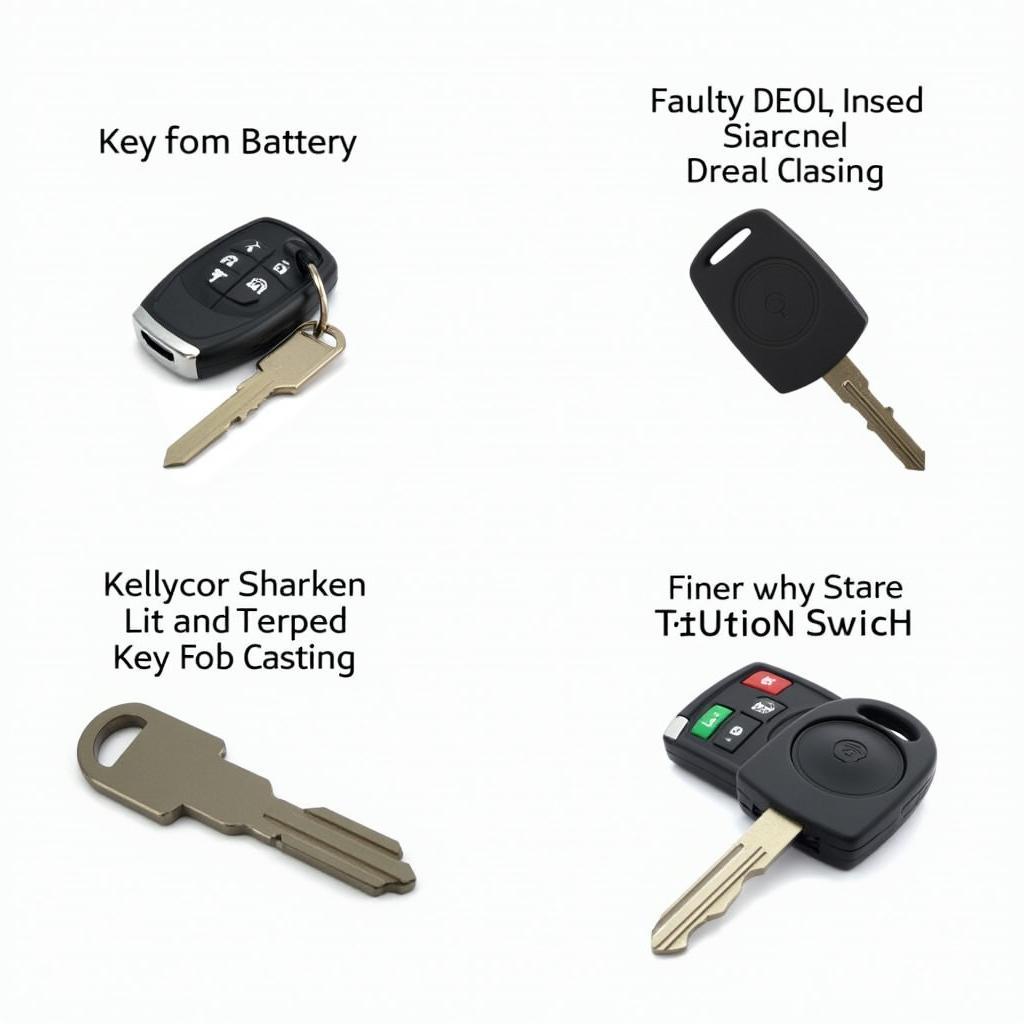 Ford Escape Key Fob Troubleshooting Tips
Ford Escape Key Fob Troubleshooting Tips
Conclusion
Programming a programmable Ford Escape key fob can be a manageable task when armed with the right knowledge. By following the steps outlined in this guide and understanding the troubleshooting tips, you can save yourself time and money. Remember, if you encounter persistent problems, don’t hesitate to seek professional help from a qualified locksmith or dealership.
FAQ
- Can I program a used Ford Escape key fob to my car?
- What type of battery does my Ford Escape key fob use?
- How long does it take to program a Ford Escape key fob?
- Can I program a Ford Escape key fob myself without any special tools?
- Where can I buy a replacement Ford Escape key fob?
- What do I do if my programmed key fob stops working?
- How many key fobs can I program to my Ford Escape?
Common Situations:
- Key fob works intermittently: This could be due to a weak battery, interference from other electronic devices, or a problem with the key fob’s internal circuitry.
- Key fob won’t unlock/lock the doors: Check the battery, try reprogramming the key fob, and make sure there are no obstructions blocking the key fob’s signal.
- Key fob’s panic button accidentally activated: Press the panic button again to deactivate it.
Further Assistance
For more information, explore our articles: how to program ford key fob remote and how to reprogram a key fob ford.
Need Help? Contact us via Whatsapp: +1 (641) 206-8880 or visit us at 1326 N Houston St, Amarillo, TX 79107, USA. We offer 24/7 customer support.
Leave a Reply