A dead key fob battery can be a major inconvenience, leaving you stranded and unable to access your 2015 Cadillac XTS. While it may seem like a daunting task, replacing the battery in your key fob is a relatively simple process that you can do yourself with a few basic tools. This guide will walk you through the steps involved in replacing the battery, troubleshoot common issues, and answer frequently asked questions.
Understanding Your 2015 Cadillac XTS Key Fob
The 2015 Cadillac XTS key fob is a sophisticated piece of technology that allows you to lock, unlock, and start your vehicle remotely. It’s powered by a small, but mighty, CR2032 battery that typically lasts for several years.
Recognizing a Dying Key Fob Battery
Before you start digging for tools, it’s helpful to know the telltale signs of a dying key fob battery. These include:
- Decreased Range: You find yourself standing closer to your vehicle to lock or unlock it.
- Intermittent Functioning: The key fob only works sporadically, requiring multiple attempts.
- Warning Lights and Messages: Your Cadillac XTS may display warnings on the dashboard, like “Key Fob Battery Low.”
Gathering the Necessary Tools
Replacing your 2015 Cadillac XTS key fob battery requires minimal tools:
- A small flat-head screwdriver
- A fresh CR2032 battery (readily available online or at most stores)
Step-by-Step Guide to Replace the Battery
- Locate the Key Release: On the back of your key fob, find the small button or switch.
- Release the Emergency Key: Press the release button and carefully slide the emergency metal key out of the fob.
- Open the Fob: Use the flat-head screwdriver to gently pry open the key fob casing. Look for a small notch or indentation where you can insert the screwdriver.
- Remove the Old Battery: Carefully remove the old CR2032 battery. Note the orientation of the positive (+) and negative (-) sides.
- Insert the New Battery: Place the new CR2032 battery into the compartment, ensuring it matches the same orientation as the old battery.
- Reassemble the Fob: Align the two halves of the key fob and press them together until you hear a click, indicating it’s securely closed.
- Test the Key Fob: Ensure all buttons (lock, unlock, trunk release, panic) are functioning properly.
Common Issues and Troubleshooting
- Key Fob Still Not Working: Double-check that the new battery is properly installed and that the positive and negative sides are correctly aligned.
- Key Fob Needs to be Reprogrammed: In some instances, you might need to reprogram your key fob after a battery replacement. Refer to your owner’s manual or contact a qualified automotive locksmith or dealership for assistance.
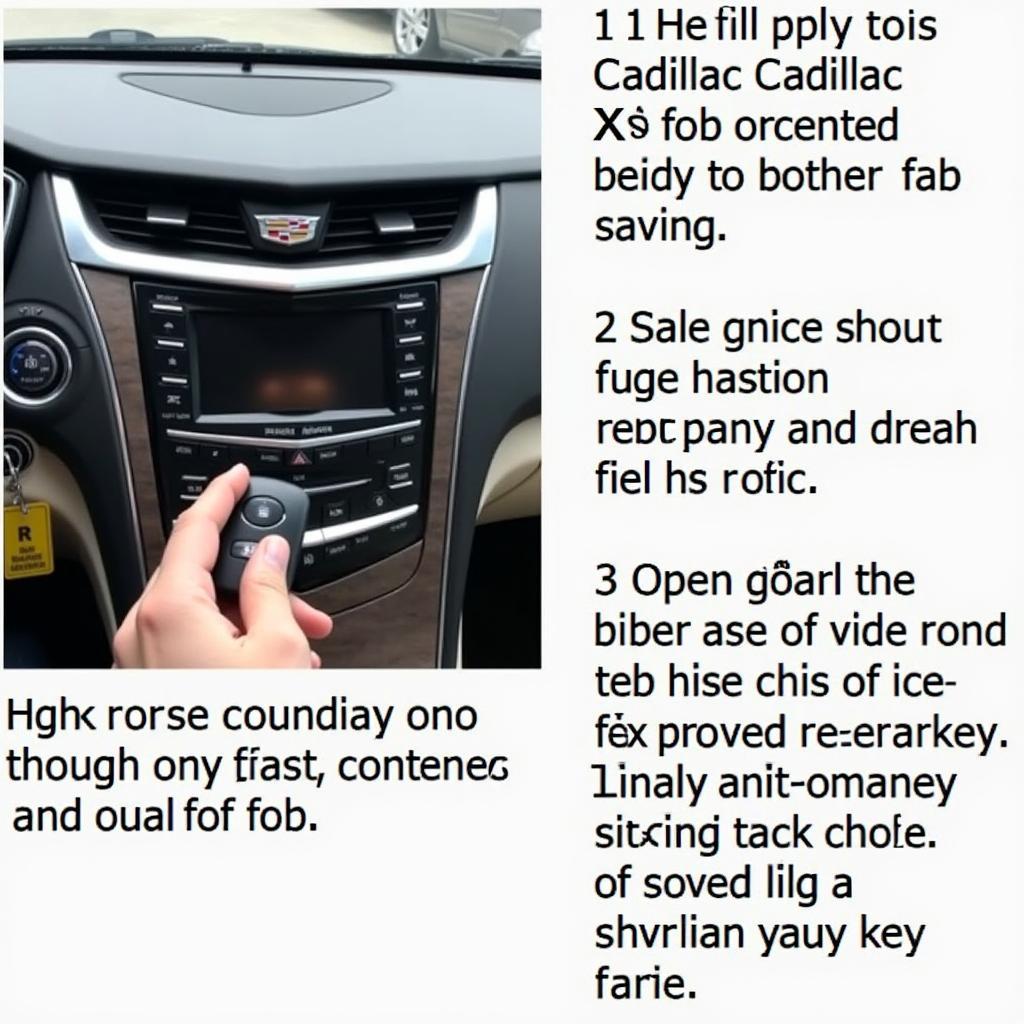 Reprogramming a 2015 Cadillac XTS Key Fob
Reprogramming a 2015 Cadillac XTS Key Fob
FAQs
Q: How long does a Cadillac XTS key fob battery last?
A: Typically, the battery in a Cadillac XTS key fob lasts between 3 to 5 years, depending on usage and environmental factors.
Q: Can I use any CR2032 battery for my key fob?
A: It’s best to use a high-quality CR2032 battery from a reputable brand to ensure optimal performance and longevity.
Q: What if I replace the battery and my key fob still doesn’t work?
A: If replacing the battery doesn’t resolve the issue, your key fob might need to be reprogrammed or inspected for any other potential problems.
Still Need Help?
Replacing the battery in your 2015 Cadillac XTS key fob is a straightforward process. However, if you encounter difficulties or have any concerns, don’t hesitate to reach out for assistance. Our team at KEYFOBPROG is here to help! Contact us via Whatsapp: +1 (641) 206-8880 or visit us at 1326 N Houston St, Amarillo, TX 79107, USA. We have a 24/7 customer support team ready to answer your questions.
Leave a Reply