Having trouble with your Lexus CT200h key fob? It might be time to replace the battery. A dead key fob battery can be a major inconvenience, leaving you stranded and unable to access your vehicle. This comprehensive guide will walk you through the process of replacing your Lexus CT200h key fob battery, covering everything from identifying the signs of a dying battery to troubleshooting common issues.
Recognizing a Dying Key Fob Battery
Before you replace the battery in your Lexus CT200h key fob, it’s essential to recognize the signs of a dying battery. These can include:
- Decreased Range: You may notice that your key fob only works when you’re standing very close to your car.
- Intermittent Functioning: The key fob may work sporadically, sometimes unlocking your car and sometimes not.
- No Response: The key fob may not respond at all when you press any buttons.
- Dashboard Warning: Some Lexus CT200h models may display a warning message on the dashboard, indicating a low key fob battery.
If you experience any of these issues, it’s highly likely that your key fob battery needs to be replaced.
What You’ll Need to Replace Your Lexus CT200h Key Fob Battery
Replacing your Lexus CT200h key fob battery is a relatively simple task that can be done at home with a few basic tools. Here’s what you’ll need:
- A New CR2032 Battery: This is the type of battery used in most Lexus CT200h key fobs.
- A Small Flat-Head Screwdriver: This will be used to open the key fob casing.
- Optional: A Small Pick or Plastic Pry Tool: This can be helpful for gently prying open the key fob casing.
 Tools for Lexus CT200h Key Fob Battery Replacement
Tools for Lexus CT200h Key Fob Battery Replacement
Step-by-Step Guide to Replacing Your Lexus CT200h Key Fob Battery
Once you have gathered the necessary tools and a new battery, follow these steps to replace your Lexus CT200h key fob battery:
-
Locate the Release Button: On the back of your Lexus CT200h key fob, find the small release button. This button is usually located near the key ring.
-
Release the Metal Key: Press the release button and gently pull out the metal key from the key fob.
-
Open the Key Fob Casing: Insert the flat-head screwdriver or a plastic pry tool into the slot where the metal key was located. Carefully pry open the key fob casing. Be sure to apply gentle pressure to avoid damaging the casing.
-
Remove the Old Battery: Once the casing is open, you’ll see the old CR2032 battery. Gently remove the old battery by lifting it out with your fingernail or the tip of the screwdriver.
-
Insert the New Battery: Align the positive (+) side of the new CR2032 battery with the positive (+) marking inside the key fob. Gently press the battery into place.
-
Reassemble the Key Fob: Align the two halves of the key fob casing and press them together firmly until you hear a click, indicating that the casing is securely closed.
-
Reinsert the Metal Key: Slide the metal key back into its slot on the key fob until it locks into place.
-
Test the Key Fob: Test all the buttons on your key fob (lock, unlock, trunk release, panic button) to ensure they are functioning correctly.
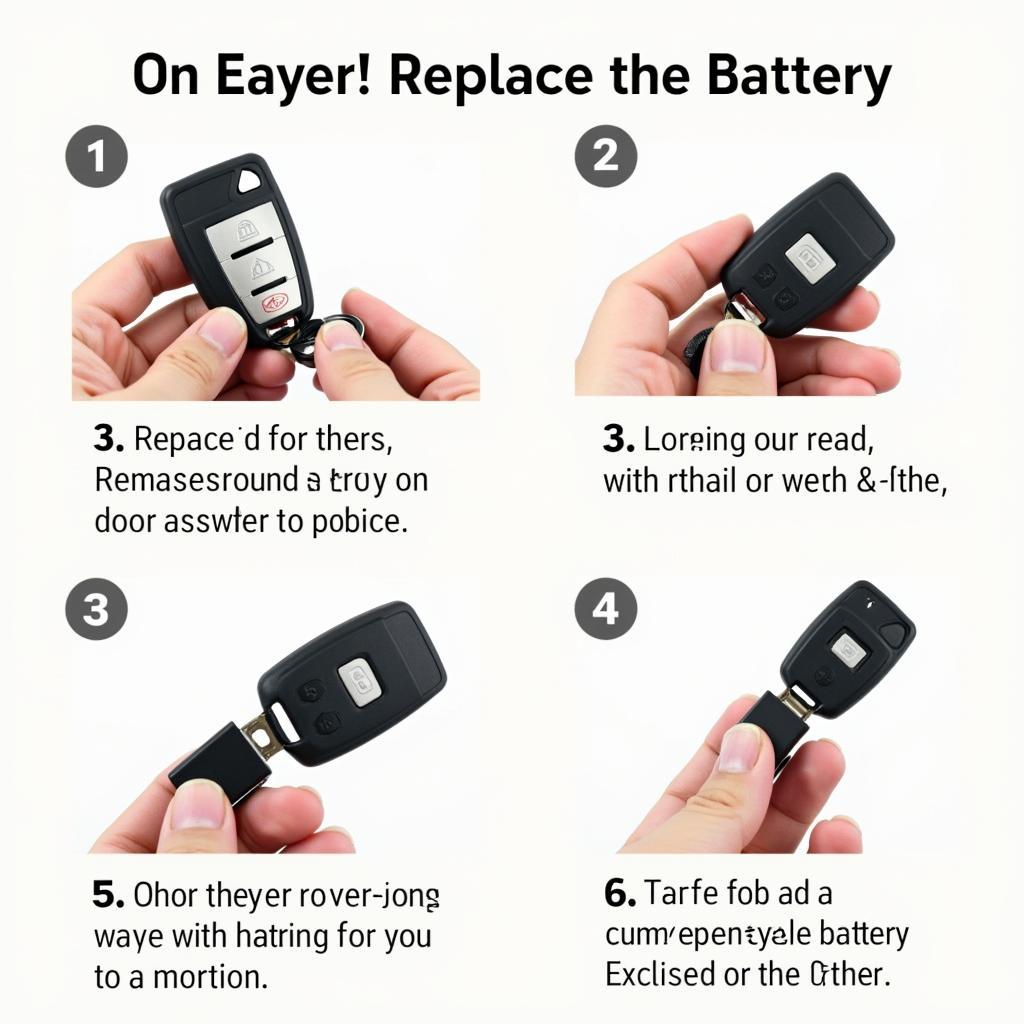 Replacing the Lexus CT200h Key Fob Battery: A Visual Guide
Replacing the Lexus CT200h Key Fob Battery: A Visual Guide
Troubleshooting Common Issues
While replacing the key fob battery is usually a straightforward process, you might encounter a few common issues:
-
Key Fob Still Not Working: If your key fob still doesn’t work after replacing the battery, ensure that you’ve installed the new battery correctly, with the positive (+) side facing up. If the battery is installed correctly, there might be a problem with the key fob itself, and you may need to consult with a Lexus dealership or a qualified automotive locksmith.
-
Difficulty Opening the Key Fob Casing: If you’re having trouble opening the key fob casing, try using a thinner flat-head screwdriver or a plastic pry tool. Be careful not to apply excessive force, as this could damage the casing.
-
Key Fob Not Programming: After replacing the battery, you shouldn’t need to reprogram your Lexus CT200h key fob. It should automatically sync with your car. However, if you’re experiencing issues with programming, refer to your owner’s manual for instructions on reprogramming the key fob or contact your Lexus dealership for assistance.
“It’s always a good idea to have a spare key fob battery on hand, especially if you’re traveling,” advises John Smith, Senior Automotive Electrician at [Company Name]. “You never know when you might need it, and it’s better to be prepared than stranded.”
Conclusion
Replacing the battery in your Lexus CT200h key fob is a quick and easy process that can save you time, money, and frustration in the long run. By following this guide, you can replace the battery yourself and ensure that your key fob is always working properly. However, if you’re ever unsure about any part of the process, don’t hesitate to contact a professional for assistance.
Frequently Asked Questions about Replacing Lexus CT200h Key Fob Battery
1. How often should I replace my Lexus CT200h key fob battery?
Typically, a Lexus CT200h key fob battery lasts between 3 to 5 years, depending on usage.
2. Can I use any type of CR2032 battery for my key fob?
It’s recommended to use a high-quality CR2032 battery from a reputable brand to ensure optimal performance and longevity.
3. Will disconnecting the car battery reset the key fob?
No, disconnecting the car battery will not reset the key fob or require you to reprogram it.
4. Can I replace the Lexus CT200h key fob battery myself, or do I need to go to a dealership?
As this guide shows, replacing the Lexus CT200h key fob battery is a DIY-friendly task.
5. What should I do with the old key fob battery?
Please dispose of the old battery properly by taking it to a battery recycling center or participating retailer.
Need help replacing your Lexus CT200h key fob battery?
We’re here to help!
how to change battery in lexus ct200h key fob
Have more questions about your Lexus CT200h key fob or need assistance with other car key programming services? We offer a range of services, including:
- [Other Relevant Service 1]
- [Other Relevant Service 2]
Contact us today for all your Key Fob Programming needs!
Whatsapp: +1 (641) 206-8880
Address: 1326 N Houston St, Amarillo, TX 79107, USA
Our dedicated customer support team is available 24/7 to assist you.
Leave a Reply