Replacing the key fob battery in your 2018 Mazda CX-5 is a simple task that can save you time and money. This guide provides a step-by-step process, troubleshooting tips, and answers to frequently asked questions to help you get back on the road quickly. Whether you’re a car owner, a mechanic, or an automotive technician, this guide will equip you with the knowledge to handle this common issue efficiently.
How to Replace Your 2018 Mazda CX-5 Key Fob Battery
A dead key fob battery can be a major inconvenience. Luckily, replacing the battery in your 2018 Mazda CX-5 key fob is a straightforward process that can be done at home with minimal tools. Similar to the mazda tribute key fob battery, the CX-5 key fob requires a CR2032 battery, readily available at most stores.
Here’s a step-by-step guide:
- Locate the release button: On the side of your key fob, you’ll find a small release button. Press this button and simultaneously slide the metal key out of the fob.
- Open the fob: Use the metal key or a small flathead screwdriver to carefully pry open the two halves of the key fob. Be gentle to avoid damaging the plastic casing.
- Remove the old battery: Identify the CR2032 battery inside the fob. Gently pry it out using your fingernail or a small non-metallic tool. Avoid using excessive force.
- Install the new battery: Place the new CR2032 battery into the fob, ensuring the positive (+) side faces upwards. Press it firmly into place.
- Close the fob: Align the two halves of the key fob and snap them back together securely.
- Reinsert the metal key: Slide the metal key back into its slot until it clicks into place.
Troubleshooting Key Fob Issues
Sometimes, replacing the battery might not immediately solve your key fob problems. Here are a few troubleshooting steps:
- Check the battery orientation: Ensure the new battery is installed correctly with the positive (+) side facing up.
- Clean the battery contacts: Use a cotton swab and some rubbing alcohol to clean the battery contacts inside the key fob. This can improve connectivity.
- Try reprogramming the key fob: In some cases, you may need to reprogram the key fob to your vehicle after replacing the battery. Consult your owner’s manual for specific instructions or visit a qualified technician. This issue is similar to the one faced with the mazda cx 9 2018 key fob battery.
 Cleaning the Battery Contacts of a Mazda CX-5 Key Fob
Cleaning the Battery Contacts of a Mazda CX-5 Key Fob
Why is my Mazda CX-5 Key Fob Not Working After Battery Replacement?
Several reasons can explain why your key fob isn’t working after a battery change. This is a question we frequently encounter at KEYFOBPROG. Sometimes, the new battery may be faulty, or it might not be making proper contact. It’s also possible the key fob needs reprogramming. Knowing what batter to order mazda 3 key fob helps in avoiding such issues.
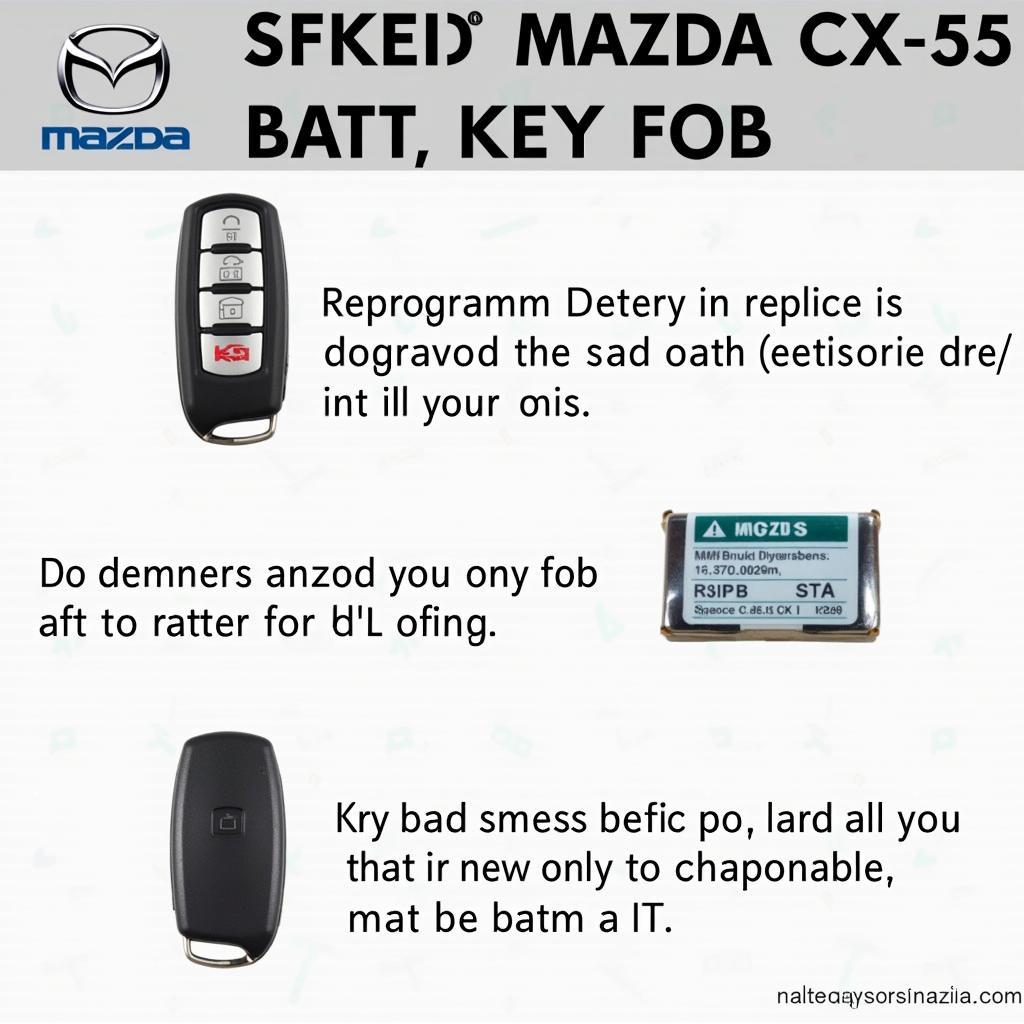 Reprogramming a 2018 Mazda CX-5 Key Fob
Reprogramming a 2018 Mazda CX-5 Key Fob
How Long Does a Mazda CX-5 Key Fob Battery Last?
The lifespan of a Mazda CX-5 key fob battery typically ranges from 2 to 4 years, depending on usage.
What Type of Battery Does a 2018 Mazda CX-5 Key Fob Take?
The 2018 Mazda CX-5 key fob uses a CR2032 battery, a common lithium coin cell battery.
Can I Replace the Mazda CX-5 Key Fob Battery Myself?
Yes, replacing the key fob battery is a simple DIY task that most people can do at home.
Conclusion
Replacing the key fob battery in your 2018 Mazda CX-5 is a quick and easy process that can be done with minimal effort. By following the steps outlined in this guide, you can save yourself time and money. If you encounter any issues, remember to troubleshoot the battery orientation, clean the contacts, or consider reprogramming the key fob. For professional assistance or further information, feel free to contact KEYFOBPROG.
FAQ
- How do I know if my key fob battery is dead?
- What tools do I need to replace the battery?
- Where can I buy a CR2032 battery?
- How long does it take to replace the battery?
- What should I do if my key fob still doesn’t work after replacing the battery?
- How much does a replacement key fob cost?
- Can I program a new key fob myself?
When you need assistance, please contact Whatsapp: +1 (641) 206-8880 Or visit us at: 1326 N Houston St, Amarillo, TX 79107, USA. We have a 24/7 customer service team.
Leave a Reply