Losing your Nissan Micra car key or having a dead key fob battery can be frustrating. Luckily, replacing the key fob battery is a simple process that you can often do yourself at home with a few household tools. This guide will walk you through the steps of replacing your Nissan Micra key fob battery, troubleshooting common issues, and programming your key fob for a seamless experience.
Understanding Your Nissan Micra Key Fob
Before we dive into the replacement process, it’s helpful to understand the two main types of Nissan Micra key fobs:
- Standard Key Fob: This type has a physical key blade that folds into the fob. It typically has lock, unlock, and panic buttons.
- Smart Key/Keyless Entry: These fobs may not have a visible key blade. They offer proximity unlocking, push-button start, and other advanced features.
The replacement process for the battery is generally similar for both types.
Signs Your Nissan Micra Key Fob Battery Needs Replacing
Don’t wait until you’re stranded! Look out for these telltale signs:
- Decreased Range: You need to be much closer to your car for the key fob to work.
- Intermittent Functioning: The lock, unlock, or panic buttons work only sporadically.
- Dashboard Warning: Some Nissan Micra models display a “Key Fob Battery Low” warning on the dashboard.
 Nissan Micra Dashboard Warning Light
Nissan Micra Dashboard Warning Light
What You’ll Need to Replace the Battery
Gather the following items before you begin:
- New Battery: Refer to your key fob or owner’s manual for the correct battery type (usually a CR2025 or CR2032 lithium coin battery).
- Small Flat-Head Screwdriver or a Plastic Pry Tool
- Soft Cloth
Replacing the Nissan Micra Key Fob Battery: A Step-by-Step Guide
Follow these simple steps:
-
Locate the Key Ring Hole: On the back of your key fob, find the small hole specifically designed for the key ring.
-
Insert and Twist: Gently insert the tip of your flat-head screwdriver or plastic pry tool into the key ring hole. Carefully twist or lever the tool to release the back cover of the key fob.
-
Separate the Halves: The back cover of the key fob should pop open. Be careful not to lose the small parts inside.
-
Identify and Remove the Battery: Take note of the battery’s orientation (+ and – sides). Carefully remove the old battery using the screwdriver or your fingernail.
-
Install the New Battery: Place the new battery into the compartment, making sure it matches the same orientation as the old battery.
-
Reassemble the Key Fob: Align the two halves of the key fob and press them together firmly until you hear a click, indicating they are securely closed.
-
Test the Key Fob: Try locking and unlocking your car doors to ensure the new battery is working correctly.
Troubleshooting Tips
- Key Fob Still Not Working? Ensure the new battery is properly seated and that the battery contacts are clean. If problems persist, the key fob itself might need to be inspected for damage or malfunction.
- Key Fob Behaving Erratically? Try reprogramming your key fob using the instructions in your owner’s manual. Reprogramming can often resolve communication issues between the key fob and your Nissan Micra.
Reprogramming Your Nissan Micra Key Fob
Reprogramming may be necessary if your key fob is not functioning correctly after a battery replacement. Consult your owner’s manual for the exact procedure for your model year, as instructions may vary slightly.
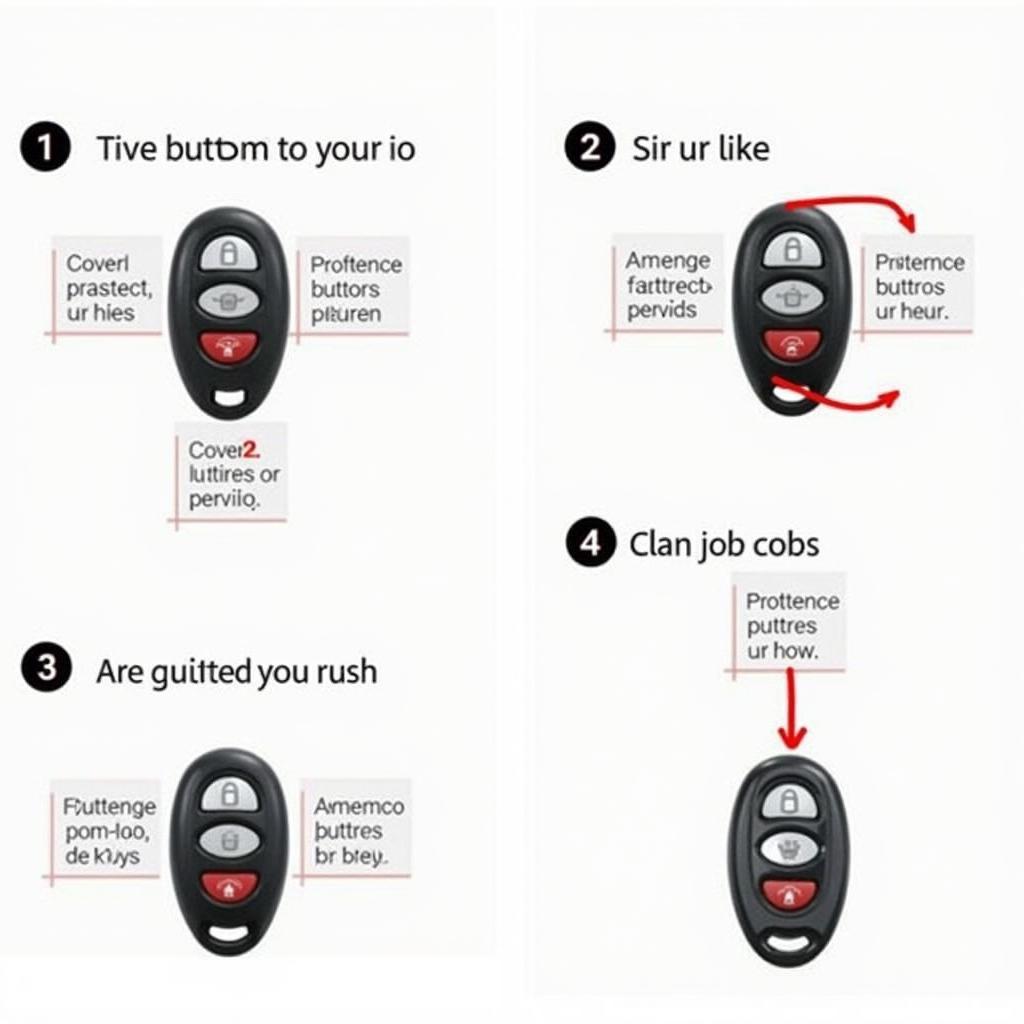 Reprogramming a Nissan Micra Key Fob
Reprogramming a Nissan Micra Key Fob
For many Nissan Micra models, the basic reprogramming steps are as follows:
- Enter Your Vehicle: Sit in the driver’s seat with all doors closed and the windows up.
- Cycle the Ignition: Insert your key into the ignition and cycle it from “OFF” to “ON” six times, ending in the “ON” position. Your hazard lights may flash to indicate programming mode.
- Press Lock Button: Press the “Lock” button on your key fob. The hazard lights may flash again.
- Program Additional Fobs: If you have additional key fobs, repeat the “Lock” button press for each one within 30 seconds.
- Turn Ignition Off: Turn the ignition to the “OFF” position. The hazard lights should flash, signaling the completion of the programming sequence.
- Test the Key Fob: Exit your vehicle and test all key fob functions to confirm successful programming.
Expert Insight
“Many car owners overlook the simple maintenance of replacing their key fob battery,” says automotive electrician John Smith. “Regularly checking and replacing the battery can prevent unexpected lockouts and ensure the longevity of your key fob.”
Additional Resources for Your Nissan Micra
For more in-depth information on Nissan Key Fob Programming or other Nissan models, check out these helpful articles:
Conclusion
Replacing your Nissan Micra key fob battery is a straightforward task that can save you time, money, and frustration in the long run. By following these simple instructions, you can easily maintain your key fob and ensure it continues to provide reliable access to your vehicle. Remember to consult your owner’s manual for specific instructions related to your model year.
FAQs
1. How often should I replace my Nissan Micra key fob battery?
The lifespan of a key fob battery can vary, but it’s generally recommended to replace it every 2-3 years to prevent unexpected issues.
2. Can I use any battery for my Nissan Micra key fob?
No. It’s essential to use the correct battery type specified in your owner’s manual. Using an incorrect battery can damage the key fob.
3. What should I do if my key fob is still not working after replacing the battery?
Double-check the battery installation and try reprogramming the key fob. If issues persist, contact a qualified automotive locksmith or your Nissan dealership for assistance.
4. Can I reprogram my Nissan Micra key fob myself?
Yes, many Nissan Micra models allow for DIY key fob reprogramming by following a specific sequence with the ignition and key fob buttons. Refer to your owner’s manual for detailed instructions.
5. My Nissan Micra has a push-button start. Do I still need to replace the key fob battery?
Yes, even if your car has push-button start, the key fob still relies on a battery to communicate with the vehicle for unlocking, locking, and other functions.
Need help with a Nissan Versa key fob? We have a guide for that! Check out our article: Nissan Versa Key Fob. Or maybe you have an older Nissan Altima? We can help with that too: 08 Nissan Altima Key Fob. And if you need help programming a Nissan Frontier key fob, we have a guide for that as well: How to Program a Nissan Frontier Key Fob.
Do you have any other questions about your Nissan Micra key fob battery? Contact our team of experts at KEYFOBPROG through Whatsapp: +1 (641) 206-8880, or visit us at 1326 N Houston St, Amarillo, TX 79107, USA. We offer 24/7 customer support to get you back on the road quickly!
Leave a Reply