Knowing the correct Toyota 4runner Key Fob Battery Size is crucial for maintaining seamless access to your vehicle. This guide will provide you with all the necessary information regarding your 4Runner’s key fob battery, from identifying the correct size to replacing it yourself and troubleshooting common issues.
Understanding Your Toyota 4Runner Key Fob
The Toyota 4Runner has seen several key fob designs over the years, but the battery size remains fairly consistent. Most 4Runner key fobs use a CR2032 battery, a common size readily available at most stores. However, it’s always best to double-check your owner’s manual or physically inspect the existing battery to confirm. Knowing the correct toyota 4Runner key fob battery size can save you time and frustration.
What Battery Does a Toyota 4Runner Key Fob Use?
Most Toyota 4Runner key fobs use a CR2032 3-volt lithium battery. This battery is known for its long lifespan and reliability.
How to Identify Your 4Runner Key Fob Battery Size
The easiest way to identify your 4Runner key fob battery size is to open the fob and look at the battery itself. The size is typically printed on the battery. Alternatively, your owner’s manual will also list the correct battery type. This knowledge of the toyota 4Runner key fob battery size is essential for a quick replacement.
Replacing Your Toyota 4Runner Key Fob Battery: A Step-by-Step Guide
Replacing the battery in your 4Runner key fob is a simple process that can be done at home with minimal tools.
- Locate the release tab or notch on your key fob. This is usually a small button or indentation on the side or back of the fob.
- Use a small flathead screwdriver or a similar tool to gently pry open the fob. Be careful not to damage the plastic casing.
- Identify the old battery. Note its orientation within the fob.
- Carefully remove the old battery. You can use your screwdriver or your fingernail to pry it out.
- Insert the new CR2032 battery, ensuring it’s positioned correctly, matching the orientation of the old battery.
- Snap the two halves of the key fob back together. Ensure it closes securely.
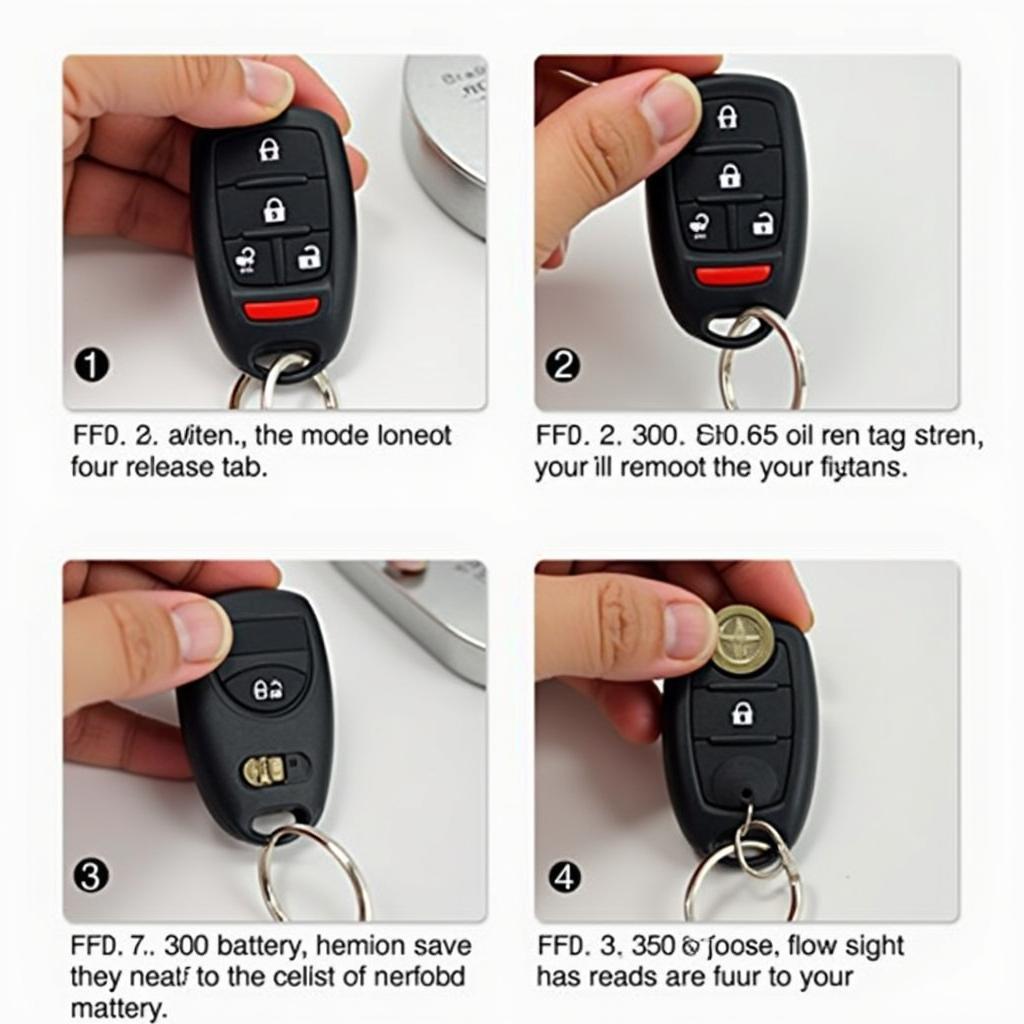 Toyota 4Runner key fob battery replacement step-by-step guide
Toyota 4Runner key fob battery replacement step-by-step guide
Troubleshooting Common Key Fob Issues
Sometimes, even with a new battery, your key fob might not work correctly. Here are some common issues and solutions:
- Key Fob Not Working at All: If your key fob is completely unresponsive, double-check that the new battery is installed correctly and that it’s a fresh, working battery. If the problem persists, there might be a more serious issue with the fob’s internal circuitry.
- Intermittent Key Fob Issues: If your key fob works sometimes but not others, this could indicate a weak battery connection or a faulty fob. Try cleaning the battery contacts with a cotton swab and alcohol.
- Key Fob Range Issues: If you find yourself having to be very close to your vehicle for the key fob to work, it could be a sign of a weak battery or interference from other electronic devices. Try replacing the battery first.
“A common mistake people make is not checking the battery’s orientation when replacing it,” says John Davis, a certified automotive locksmith with over 20 years of experience. “Make sure the positive (+) side of the battery is facing the correct direction.”
Reprogramming Your Toyota 4Runner Key Fob
In some cases, you might need to reprogram your key fob after replacing the battery. This process can vary depending on the year and model of your 4Runner. Refer to your owner’s manual for specific instructions.
“It’s always a good idea to have a spare key fob programmed and ready to go,” advises Sarah Miller, a senior technician at KEYFOBPROG. “This can save you a lot of hassle if your primary fob is lost or damaged.”
Conclusion
Knowing the correct toyota 4Runner key fob battery size and how to replace it is a valuable skill for any 4Runner owner. By following this guide, you can maintain easy access to your vehicle and avoid the inconvenience of a dead key fob. Keeping a spare battery and familiarizing yourself with the troubleshooting tips can further ensure you are always prepared.
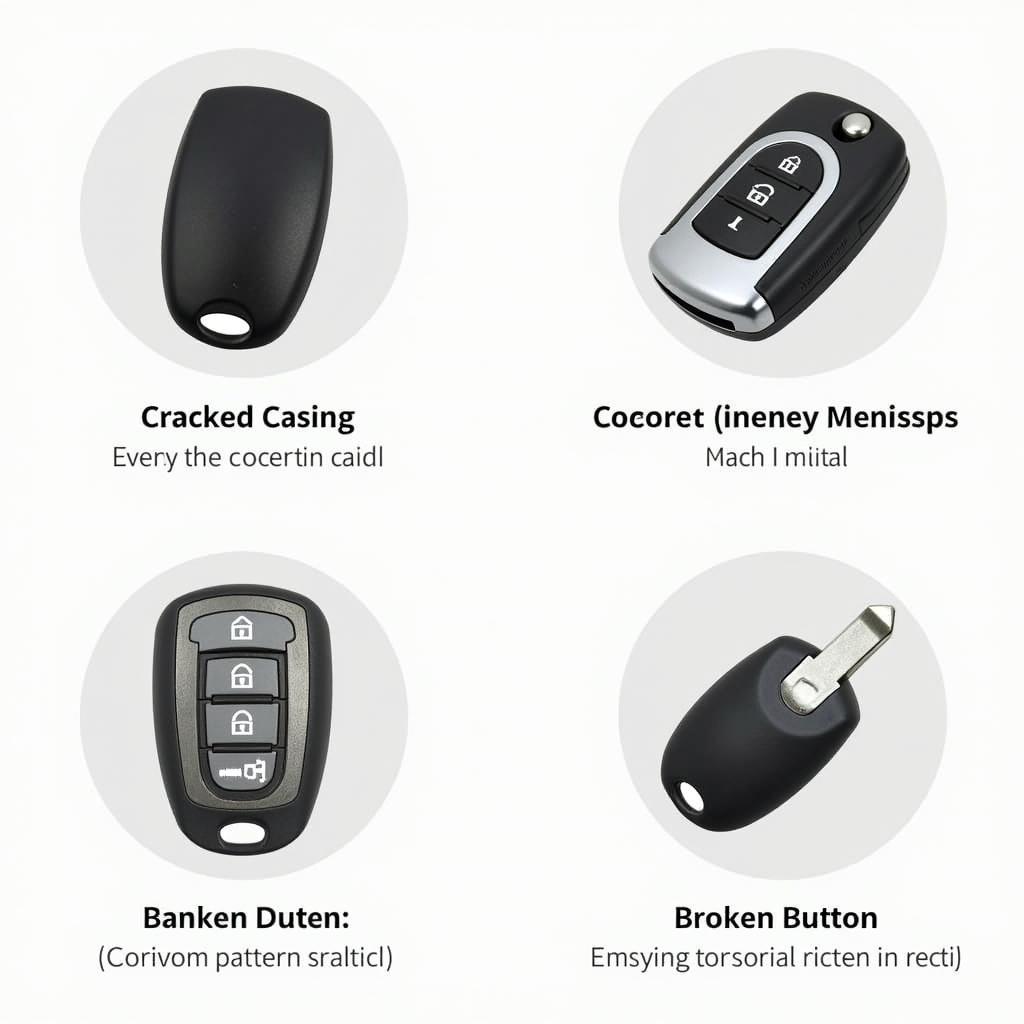 Troubleshooting common Toyota 4Runner key fob problems
Troubleshooting common Toyota 4Runner key fob problems
FAQ
- What type of battery does a Toyota 4Runner key fob use? A CR2032 3-volt lithium battery.
- How do I replace the battery in my Toyota 4Runner key fob? Follow the step-by-step guide outlined in this article.
- What should I do if my Toyota 4Runner key fob isn’t working after replacing the battery? Check the battery’s orientation and ensure it’s a fresh battery. If the problem persists, consider consulting a professional.
- Do I need to reprogram my key fob after replacing the battery? Consult your owner’s manual, as this can vary depending on the year and model of your 4Runner.
- Where can I buy a replacement CR2032 battery? Most electronics stores, pharmacies, and online retailers carry CR2032 batteries.
- What are some common issues with Toyota 4Runner key fobs? Intermittent functionality, reduced range, and complete failure to operate.
- How can I prevent future problems with my Toyota 4Runner key fob? Handle your key fob with care, avoid exposing it to extreme temperatures, and replace the battery proactively before it dies completely.
Common Situations and Questions:
- Key fob stopped working suddenly: Check the battery. It’s often the simplest solution.
- Key fob only works intermittently: Try cleaning the battery contacts.
- Key fob range is limited: Replace the battery or check for interference.
Related Articles and Resources:
- How to Program a Toyota Key
- Understanding Your Toyota 4Runner’s Security System
- Key Fob Replacement Options for Toyota Vehicles
Need help? Contact us via WhatsApp: +1 (641) 206-8880 or visit us at 1326 N Houston St, Amarillo, TX 79107, USA. Our customer service team is available 24/7.
Leave a Reply