Replacing a Vauxhall Insignia Key Fob Battery is a relatively simple task that can save you time and money. This guide will cover everything you need to know about your Vauxhall Insignia key fob battery, from identifying when it needs replacing to step-by-step instructions on how to change it yourself. We’ll also explore some common issues you might encounter and how to troubleshoot them effectively.
Signs Your Vauxhall Insignia Key Fob Battery Needs Replacing
Several tell-tale signs indicate your key fob battery is nearing its end. Recognizing these signs early can prevent inconvenient lockouts and ensure your key fob continues to function reliably.
- Reduced Range: Do you find yourself having to stand closer to your car to lock or unlock it? This diminished range is a primary indicator of a weakening battery.
- Intermittent Function: Does your key fob work sometimes but not others? This inconsistent behavior often points to a dying battery.
- Dashboard Warning Light: Some Vauxhall Insignia models display a dashboard warning light specifically indicating a low key fob battery. Consult your owner’s manual to identify this warning.
- Slow Response: Does the car take longer than usual to respond to your key fob commands? A sluggish response can signify a weak battery.
Step-by-Step Guide to Replacing Your Vauxhall Insignia Key Fob Battery
Changing the battery in your Vauxhall Insignia key fob is straightforward. Follow these simple steps:
- Identify the correct battery type: Most Vauxhall Insignia key fobs use a CR2032 battery. Check your owner’s manual to confirm the correct type for your specific model.
- Gather your tools: You’ll need a small flathead screwdriver or a similar tool to pry open the key fob casing.
- Open the key fob: Carefully insert the flathead screwdriver into the designated slot on the key fob. Gently pry open the casing. Avoid using excessive force, which could damage the fob.
- Locate the battery: Once the key fob is open, you’ll see the battery. Note its position and orientation.
- Remove the old battery: Carefully remove the old battery, using your screwdriver or fingernail if possible. Avoid puncturing or damaging the battery.
- Install the new battery: Insert the new CR2032 battery, ensuring it’s positioned correctly, matching the orientation of the old battery.
- Close the key fob: Snap the two halves of the key fob casing back together. Ensure they fit securely.
- Test the key fob: Try locking and unlocking your car to verify the new battery is working correctly.
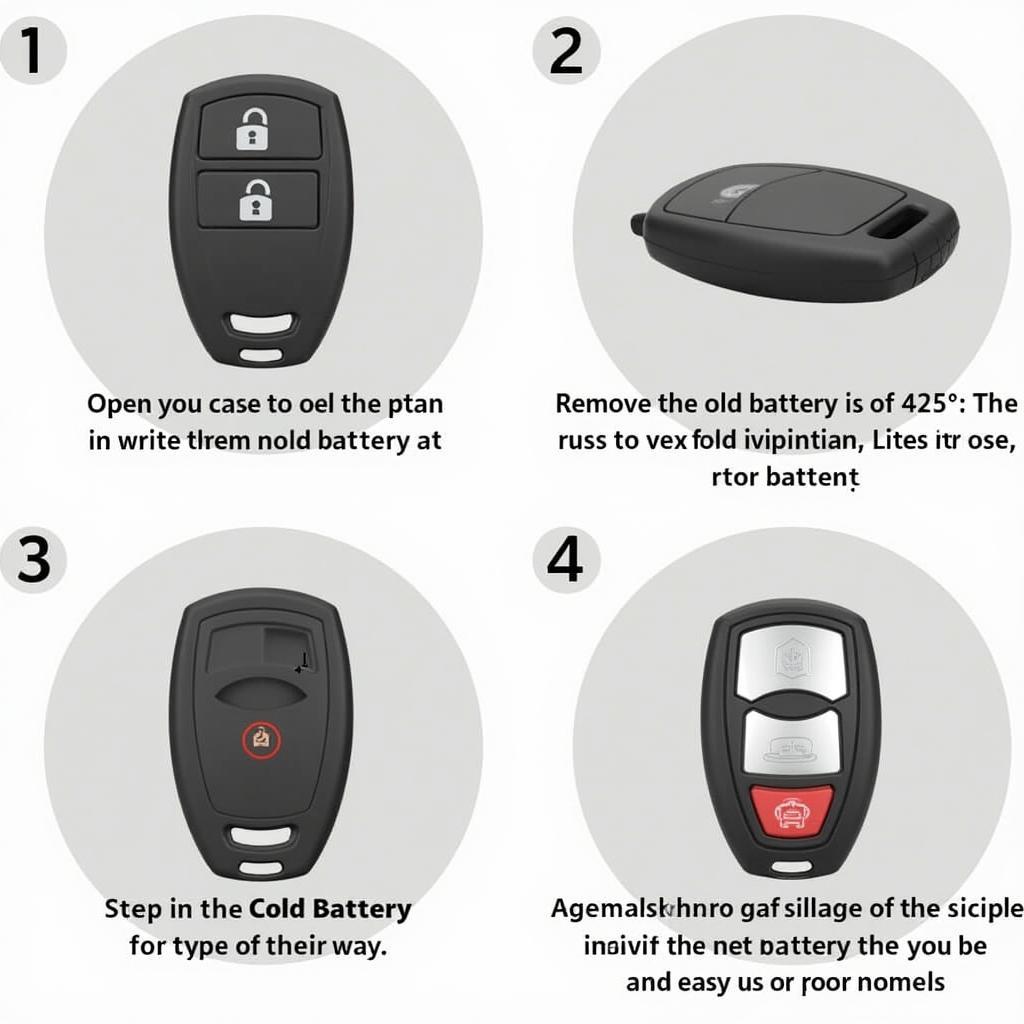 Vauxhall Insignia key fob battery replacement step-by-step guide
Vauxhall Insignia key fob battery replacement step-by-step guide
Common Issues and Troubleshooting
While replacing the battery is usually simple, you might encounter some issues. Here are a few common problems and their solutions:
- Key Fob Still Not Working: If your key fob doesn’t work after replacing the battery, try resynchronizing it with your car. Your owner’s manual should provide instructions on how to do this.
- Damaged Key Fob Casing: If you accidentally damage the key fob casing while trying to open it, you may need to purchase a replacement casing.
- Incorrect Battery Type: Using the wrong battery type can prevent your key fob from working. Always double-check your owner’s manual to confirm the correct battery.
Why Choose a CR2032 Battery for Your Vauxhall Insignia?
The CR2032 battery is a common choice for key fobs due to its small size, long lifespan, and reliable performance. Its lithium chemistry provides stable voltage output, ensuring consistent operation.
How Often Should You Replace Your Vauxhall Insignia Key Fob Battery?
Typically, a Vauxhall Insignia key fob battery lasts between 2 and 3 years. However, factors like usage frequency and environmental conditions can affect battery life.
“Regularly checking your key fob’s functionality is crucial,” says John Smith, Senior Automotive Technician at Smith’s Auto Repair. “Replacing the battery before it completely dies can save you from unexpected lockouts.”
Keeping Your Vauxhall Insignia Key Fob in Top Condition
Properly caring for your key fob can extend its lifespan and prevent issues. Avoid exposing it to extreme temperatures or moisture.
Conclusion
Replacing your Vauxhall Insignia key fob battery is a quick and easy process that can prevent inconvenience and ensure the smooth operation of your vehicle. By following the steps outlined in this guide, you can save time and money by doing it yourself. Regularly checking your key fob’s functionality and promptly replacing the battery will keep your Vauxhall Insignia secure and readily accessible.
FAQ
- What type of battery does a Vauxhall Insignia key fob use? A CR2032 battery.
- How do I know if my key fob battery needs replacing? Reduced range, intermittent function, dashboard warning light, or slow response.
- How do I open my Vauxhall Insignia key fob? Use a small flathead screwdriver to gently pry open the casing.
- What should I do if my key fob still doesn’t work after replacing the battery? Try resynchronizing it with your car. Your owner’s manual should contain instructions.
- How long does a Vauxhall Insignia key fob battery typically last? Between 2 and 3 years.
- Where can I buy a replacement CR2032 battery? Most electronics stores, supermarkets, and online retailers sell CR2032 batteries.
- How do I resynchronize my key fob to my car after replacing the battery? Refer to your car’s owner manual, or search online using your car’s make and model to locate those instructions.
“Preventing issues is always better than reacting to them,” advises Sarah Jones, an experienced auto locksmith at Jones Lock and Key. “Changing your key fob battery proactively can save you from potential headaches down the road.”
What if my key is stuck in the ignition?
What if I lose all my keys?
What if my key fob buttons are broken?
Check out our other helpful articles:
- Programming a new Vauxhall Insignia key fob
- Troubleshooting common Vauxhall Insignia key fob issues
Need help? Contact us via Whatsapp: +1 (641) 206-8880 Or visit us at: 1326 N Houston St, Amarillo, TX 79107, USA. We have a 24/7 customer support team.
Leave a Reply