Changing the battery in your Vauxhall key fob is a simple task that can save you time and money. This guide provides a step-by-step process for various Vauxhall models, troubleshooting tips, and answers to frequently asked questions. Let’s dive in!
Identifying Your Vauxhall Key Fob
Different Vauxhall models use different key fobs. Knowing your specific model is crucial for correctly identifying the right battery and replacement procedure. Some common models include the Corsa, Astra, Insignia, and Mokka. change battery in mini key fob provides helpful information for those with smaller key fobs.
How to locate your Vauxhall model information
You can typically find your Vauxhall model information on the vehicle registration document or on a sticker located inside the driver’s side door jamb.
Vauxhall Key Fob Battery Change: Step-by-Step Instructions
While the exact steps may vary slightly depending on the model, the general process for a Vauxhall Key Fob Battery Change remains consistent.
- Locate the release button or slot: This is usually a small button or slot on the side or back of the key fob.
- Release the key blade: Press the release button and gently slide out the key blade.
- Open the key fob casing: Use a small flathead screwdriver or a plastic pry tool to carefully separate the two halves of the key fob casing. Be gentle to avoid damaging the casing.
- Identify the battery: Note the battery type (usually a CR2032 or similar) for replacement.
- Remove the old battery: Gently pry out the old battery. Avoid touching the battery terminals.
- Insert the new battery: Place the new battery in the compartment, ensuring the positive (+) side is facing up, just like the old battery.
- Reassemble the key fob: Snap the two halves of the casing back together.
- Reinsert the key blade: Slide the key blade back into its slot.
- Test the key fob: Try locking and unlocking your car to ensure the new battery is working.
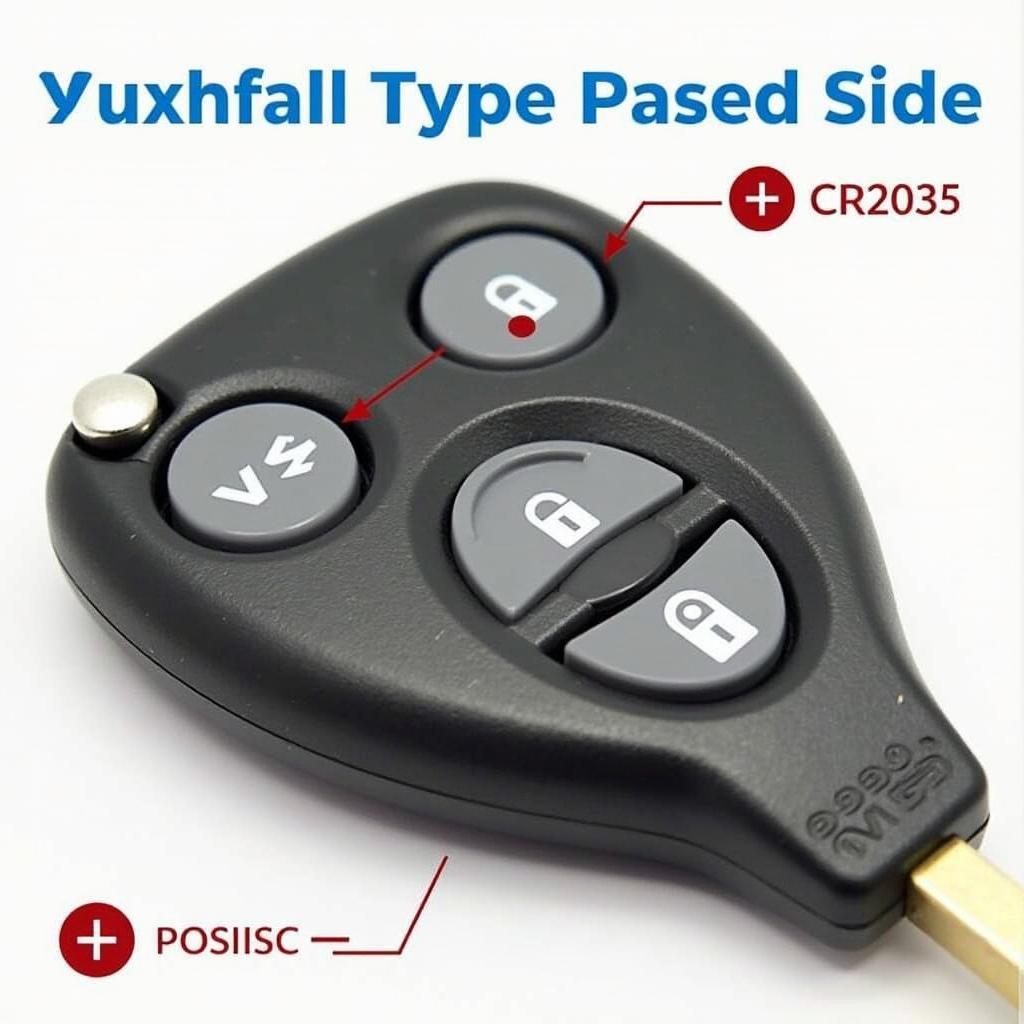 Different Vauxhall Key Fob Battery Types
Different Vauxhall Key Fob Battery Types
What type of battery does a Vauxhall key fob use?
Most Vauxhall key fobs use a CR2032 battery. However, it’s always best to check your owner’s manual or the existing battery to be certain.
For Vauxhall Insignia owners, you can find specific information on vauxhall insignia key fob battery. If you own a Mokka, mokka key fob battery offers tailored guidance.
Troubleshooting Common Issues
Sometimes, even after changing the battery, your Vauxhall key fob might not work. Here are a few troubleshooting tips:
- Check the battery orientation: Ensure the battery is inserted correctly with the positive (+) side facing up.
- Clean the battery contacts: Use a cotton swab and alcohol to clean the battery contacts inside the key fob.
- Try reprogramming the key fob: Consult your owner’s manual for instructions on reprogramming your key fob to your car.
- Consider a replacement key fob: If all else fails, you might need a new key fob.
Expert Insights
John Smith, a certified automotive locksmith with over 20 years of experience, advises, “Always use high-quality batteries in your key fob. Cheap batteries can leak and damage the internal components.” He also adds, “If you’re uncomfortable changing the battery yourself, a professional locksmith or dealership can do it quickly and affordably.” Jane Doe, an automotive electronics specialist, emphasizes, “Proper battery disposal is important. Recycle used batteries at designated collection points.”
Conclusion
Changing a Vauxhall key fob battery is a straightforward process that most car owners can handle. By following the steps outlined in this guide, you can save yourself a trip to the dealership and keep your Vauxhall running smoothly. Remember to always refer to your owner’s manual for model-specific instructions.
FAQ
- How often should I change my Vauxhall key fob battery? Every 2-3 years, or when you notice decreased range.
- Where can I buy a replacement battery? Most electronics stores, auto parts stores, and online retailers.
- Can I damage my key fob by changing the battery myself? It’s possible if you’re not careful, but following the steps outlined here should minimize the risk.
- What if my key fob still doesn’t work after changing the battery? Try the troubleshooting tips mentioned above, or consult a professional.
- How do I know if my key fob battery is low? Reduced range or intermittent operation are common signs.
- Is it cheaper to change the battery myself or have a professional do it? Changing it yourself is generally cheaper.
- Can I use any type of CR2032 battery? Yes, but high-quality batteries are recommended.
Other helpful resources on KEYFOBPROG:
- Check out our articles on changing batteries in other car makes and models.
- Learn more about Key Fob Programming and troubleshooting.
Need help? Contact us via Whatsapp: +1 (641) 206-8880 or visit us at 1326 N Houston St, Amarillo, TX 79107, USA. We offer 24/7 customer support.
Leave a Reply