Dealing with a malfunctioning key fob for your Nissan Xterra can be a real headache. Whether your Xterra Key Fob Battery is dead, needs reprogramming, or has stopped working altogether, understanding the common issues and solutions can save you time, money, and frustration. This guide provides comprehensive information on everything related to your Xterra key fob battery, from simple replacements to more complex programming procedures.
Understanding Your Xterra Key Fob
The key fob is a crucial component of your Nissan Xterra’s security system, controlling locking/unlocking, panic alarm, and sometimes even remote start. It operates by sending radio signals to your vehicle’s receiver. A failing Xterra key fob battery is often the first culprit when experiencing problems.
Signs of a Dying Xterra Key Fob Battery
- Reduced range: You find yourself needing to be much closer to your Xterra to lock or unlock it.
- Intermittent functionality: The key fob works sometimes, but not others.
- Dim or no indicator light: When you press a button, the indicator light on the fob is weak or doesn’t illuminate at all.
- Slow response: The Xterra takes longer than usual to respond to key fob commands.
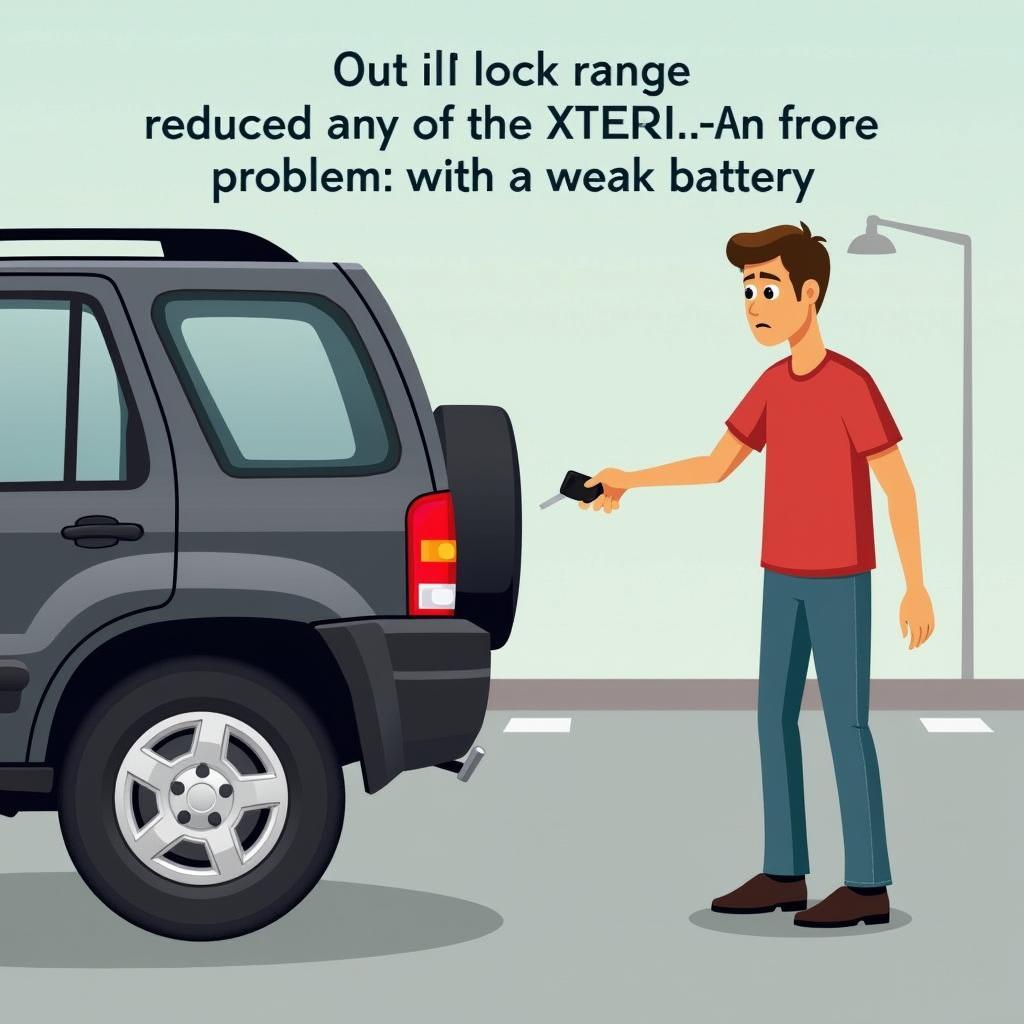 Nissan Xterra Key Fob Range Issues
Nissan Xterra Key Fob Range Issues
Replacing Your Xterra Key Fob Battery: A Step-by-Step Guide
Replacing the Xterra key fob battery is usually a quick and easy DIY task. Here’s a general guide, but always refer to your owner’s manual for specific instructions related to your model year:
- Locate the battery compartment: This is often on the back or side of the key fob, sometimes hidden under a small cover.
- Open the compartment: Use a small flathead screwdriver or a similar tool to pry open the battery cover gently.
- Identify the battery type: Most Xterra key fobs use a CR2025 or CR2032 battery.
- Remove the old battery: Carefully remove the old battery, noting its orientation.
- Install the new battery: Insert the new battery, ensuring it matches the orientation of the old one.
- Close the compartment: Snap the battery cover back into place.
Programming Your Xterra Key Fob
Sometimes, after replacing the battery, you may need to reprogram your key fob. This process can vary slightly depending on the Xterra’s model year. Consult your owner’s manual for the exact procedure. Some models allow self-programming, while others may require professional assistance.
Self-Programming Methods:
Some Xterras allow you to program the key fob yourself by following a specific sequence of actions, such as turning the ignition on and off a certain number of times while holding down specific buttons on the key fob.
Professional Programming:
If self-programming isn’t an option or if you’re experiencing difficulties, a locksmith or dealership can program your key fob using specialized diagnostic equipment.
Troubleshooting Xterra Key Fob Issues
If your Xterra key fob still isn’t working after replacing the battery and attempting programming, here are some additional troubleshooting steps:
- Check the key fob buttons: Ensure the buttons aren’t stuck or damaged.
- Inspect the battery contacts: Clean the battery contacts inside the key fob with a cotton swab and alcohol.
- Try a different battery: Sometimes a new battery might be faulty.
- Check the vehicle’s battery: A weak car battery can interfere with the key fob’s functionality.
- Check for interference: Other electronic devices or strong radio signals can sometimes interfere with the key fob signal.
Conclusion
Addressing Xterra key fob battery issues can range from a simple battery swap to a more involved programming procedure. By understanding the common problems and following the steps outlined in this guide, you can often resolve these issues yourself. However, remember that professional help is always available if needed. Regular maintenance, such as timely Xterra key fob battery replacement, can help prevent these problems and keep your Xterra’s security system functioning flawlessly.
FAQ
- How long does an Xterra key fob battery last? Typically, 2-3 years.
- Can I use any brand of battery for my Xterra key fob? It’s recommended to stick to reputable brands and the correct battery type (usually CR2025 or CR2032).
- What if I lose all my Xterra key fobs? You’ll need to contact a Nissan dealership or a qualified locksmith for replacement and programming.
- How much does it cost to replace an Xterra key fob? Costs vary depending on the model year and whether you go to a dealership or a locksmith.
- Can I program a used Xterra key fob to my car? Yes, but it will require programming, typically by a professional.
- My Xterra key fob is working intermittently. What should I check first? The battery is the most likely culprit. Try replacing it.
- My Xterra key fob is completely unresponsive. What could be the problem? Several possibilities include a dead battery, faulty key fob, or issues with the vehicle’s receiver.
Troubleshooting Scenarios
- Scenario: Key fob works intermittently after battery replacement. Possible Solution: Try reprogramming the key fob.
- Scenario: Key fob doesn’t work at all after battery replacement. Possible Solution: Check the battery orientation, try a different battery, or check the vehicle’s battery.
- Scenario: Key fob has reduced range. Possible Solution: Replace the battery.
Related Articles
- Programming your Nissan Xterra keyless entry
- Understanding your Nissan Xterra’s security system
Need Help? Contact us via Whatsapp: +1 (641) 206-8880 Or visit us at: 1326 N Houston St, Amarillo, TX 79107, USA. We have a 24/7 customer support team.
Leave a Reply